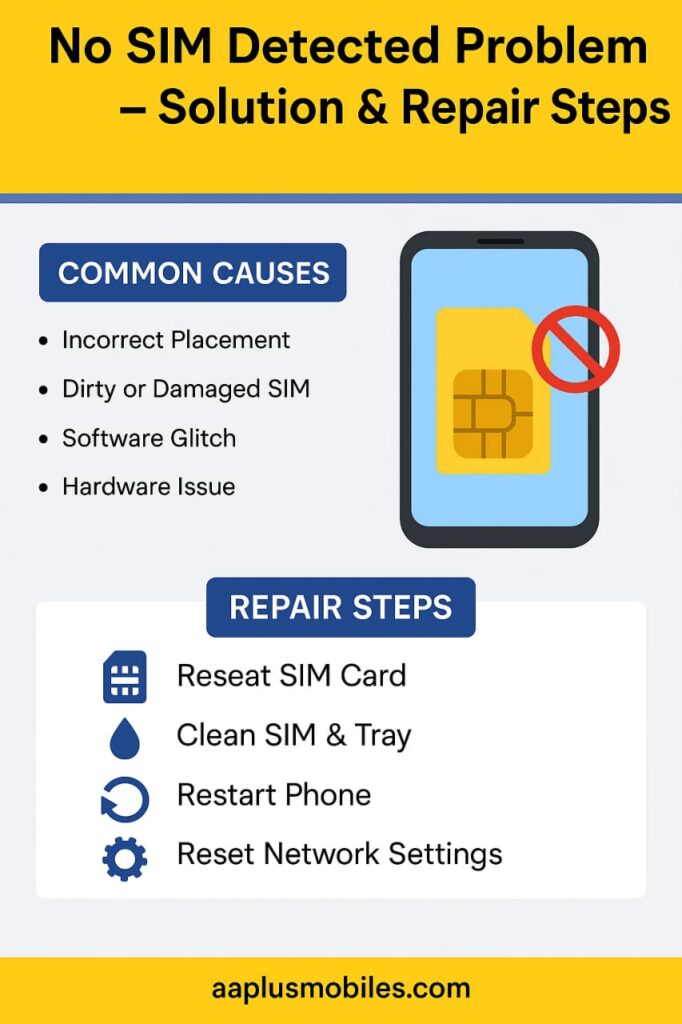
No SIM Detected Problem – Solution And Repair Steps
Hey there! If you’ve ever seen that annoying “No SIM Card Detected” message pop up on your phone while trying to make a call, don’t worry—you’re not alone! This issue can hit any smartphone, be it an Android or iPhone, but the good news is it’s often fixable with a few simple steps. In this friendly guide, I’ll break down why this happens, how to spot the problem, and share practical repair tips straight from the pros. Let’s dive in! 📱✨
Wondering why your phone isn’t recognizing your SIM? Here are the usual culprits:
- Incorrect Placement: Sometimes, the SIM just isn’t sitting right in the tray.
- Dirty or Damaged SIM: Dust, scratches, or wear can mess things up.
- Software Glitch: A buggy update might be to blame.
- Hardware Issue: A faulty SIM slot or internal component could be the root cause.
Step-by-Step Repair Guide
Let’s solve this issue like a pro.
🔹 Step 1: Clean the SIM and Tray
Power off your phone.
Remove the SIM card.
Gently clean it with a soft cloth or an eraser.
Blow air into the tray slot or use a brush.
Reinsert it properly.
👉 80% of the time, the issue is solved right here.
🔹 Step 2: Try Another SIM Card
Insert a different working SIM card.
If it gets detected, your SIM is the problem.
If not, the issue is in your phone.
🔹 Step 3: Check Software and Network Settings
Go to Settings > Network > Mobile Network.
Toggle Airplane Mode ON and OFF.
Restart your phone.
Update your software if needed.
🔹 Step 4: Check IMEI Status
Dial *#06# to check your IMEI.
If it shows “Null” or “Invalid,” your phone’s baseband or IMEI partition may be corrupted.
This needs software flashing or professional repair.
🔹 Step 5: Diagnose Hardware Issues
If all else fails, you might be facing:
SIM Slot Damage
SIM IC Fault on Motherboard
Power Supply Issue to SIM Section
📱 Use a multimeter to check SIM card voltages. 🧰 In our repair lab, we often reball or replace the SIM IC using hot air rework stations.
Pro Tip: Avoid Local Moisture Damage
Sometimes, people insert wet or dusty SIMs after cutting them manually. Never use a damaged or trimmed SIM. Always use a proper nano/micro SIM from your carrier.
Final Thoughts 🎯
Seeing “No SIM Detected” can feel frustrating, but most of the time, it’s an easy fix you can handle at home. Follow these steps, and you’ll likely get back to calling and texting in no time. If it’s a hardware snag, don’t hesitate to reach out to a pro mobile repair expert.
For repair shop owners, this guide is a gem—save it for training your team! And if you enjoyed this, check out more tips on aaplusmobiles.com for all things mobile fixes. 😄📲
If you’re a repair shop owner, bookmark this guide to use for training your team.
