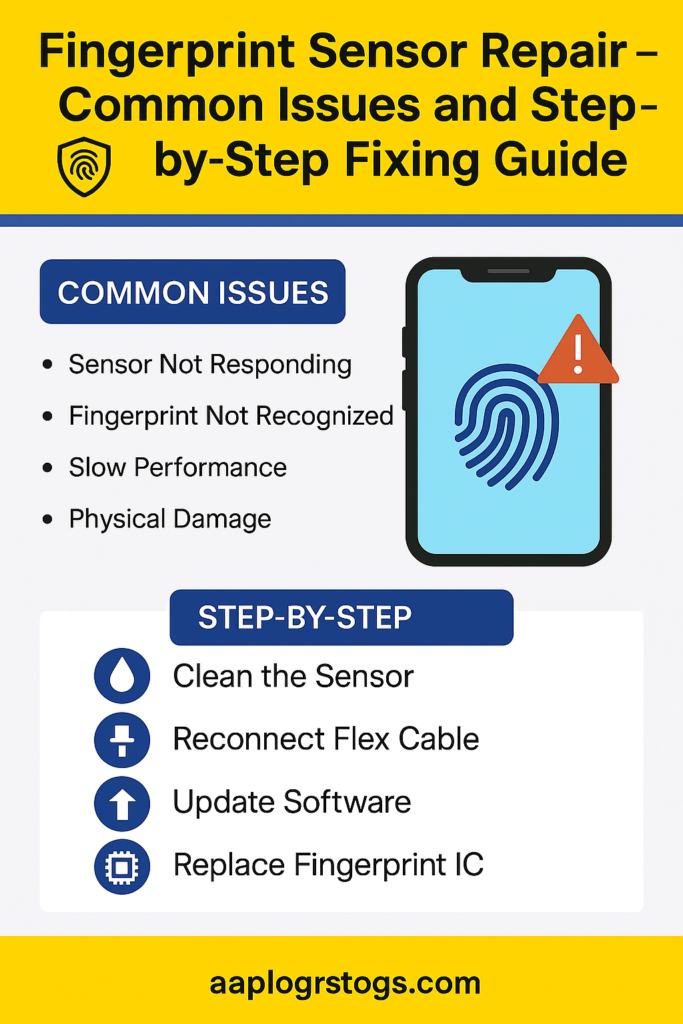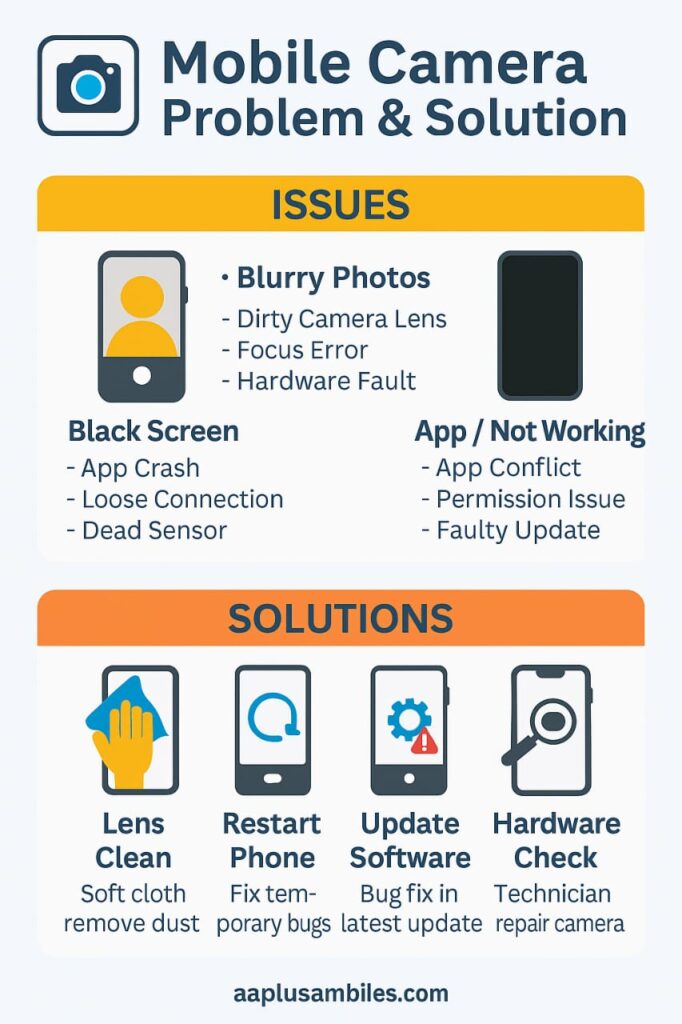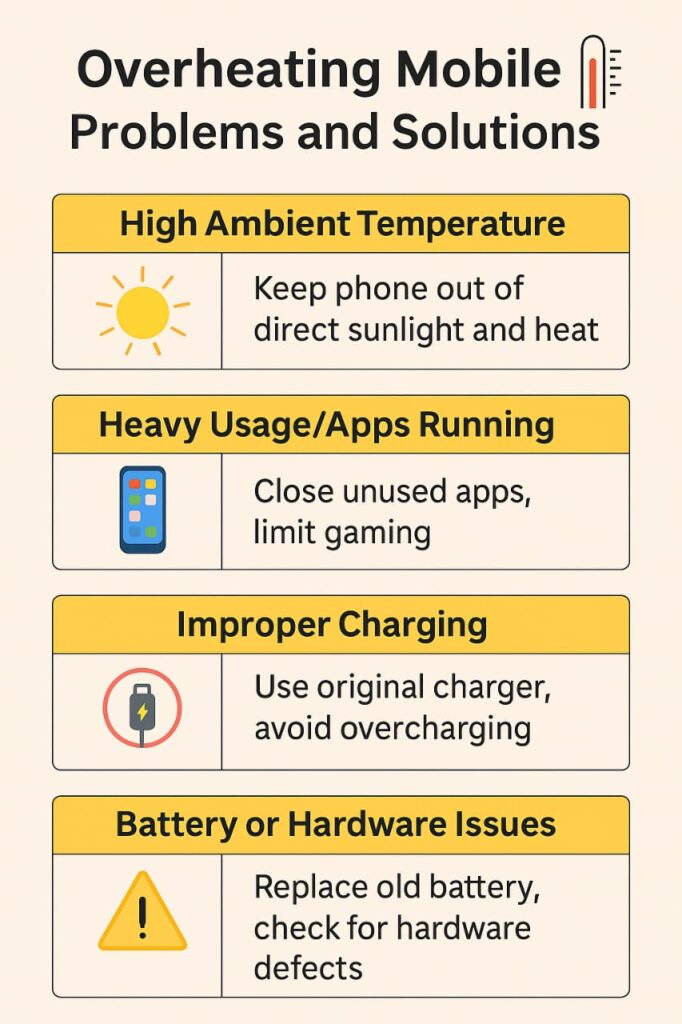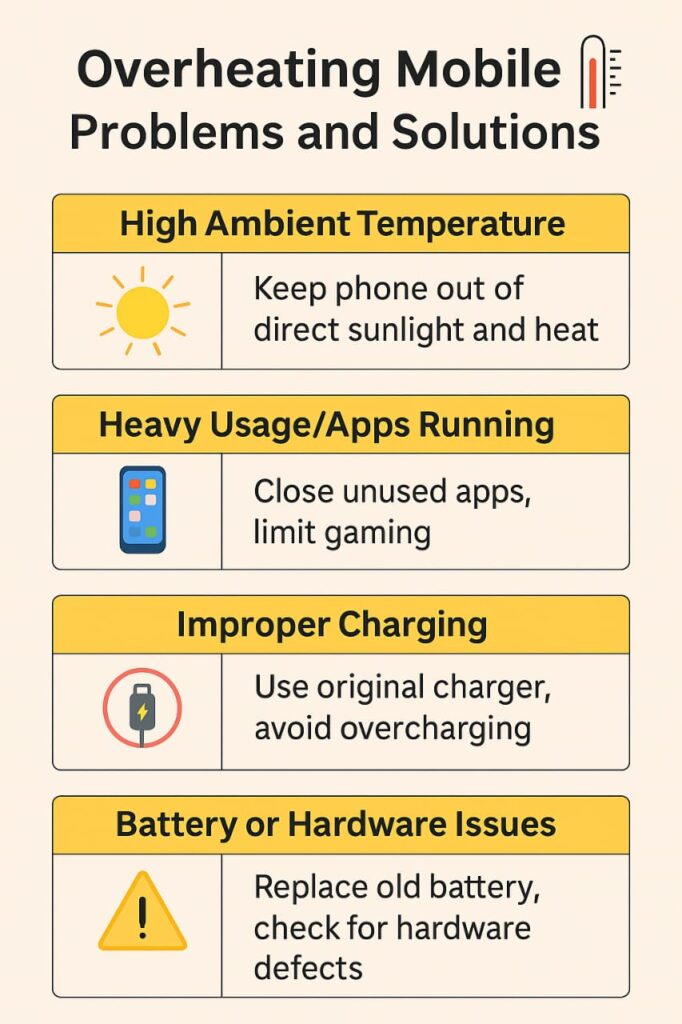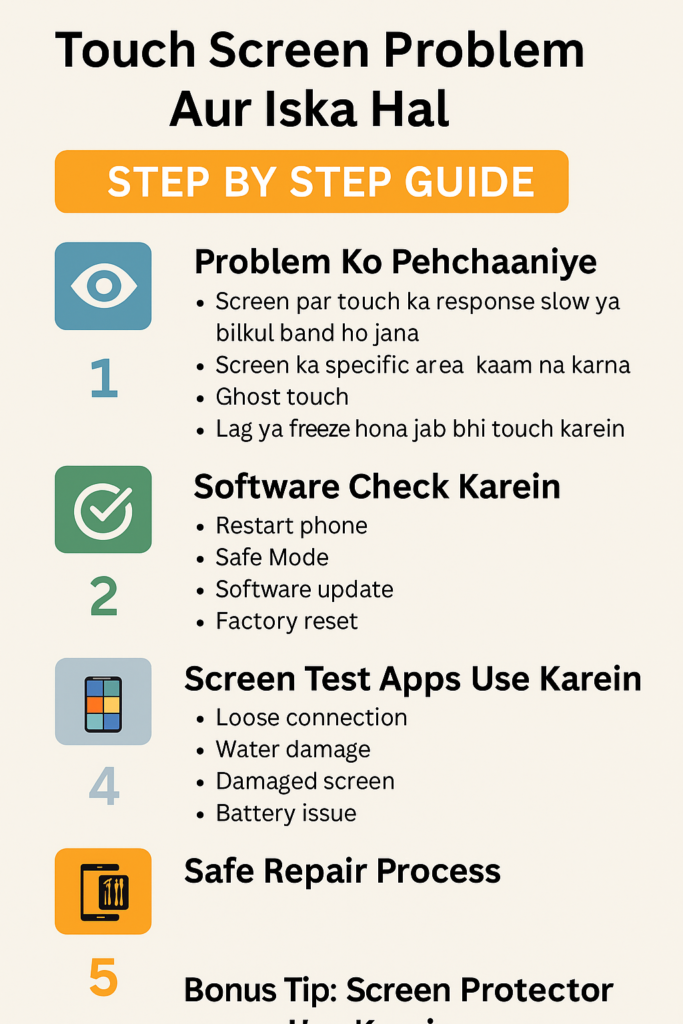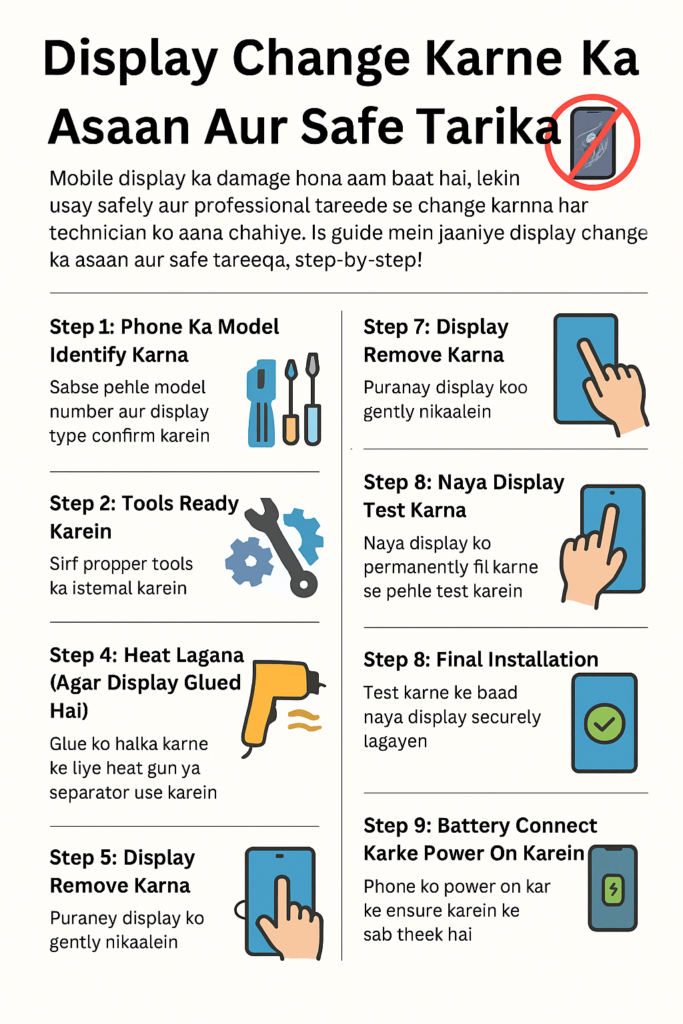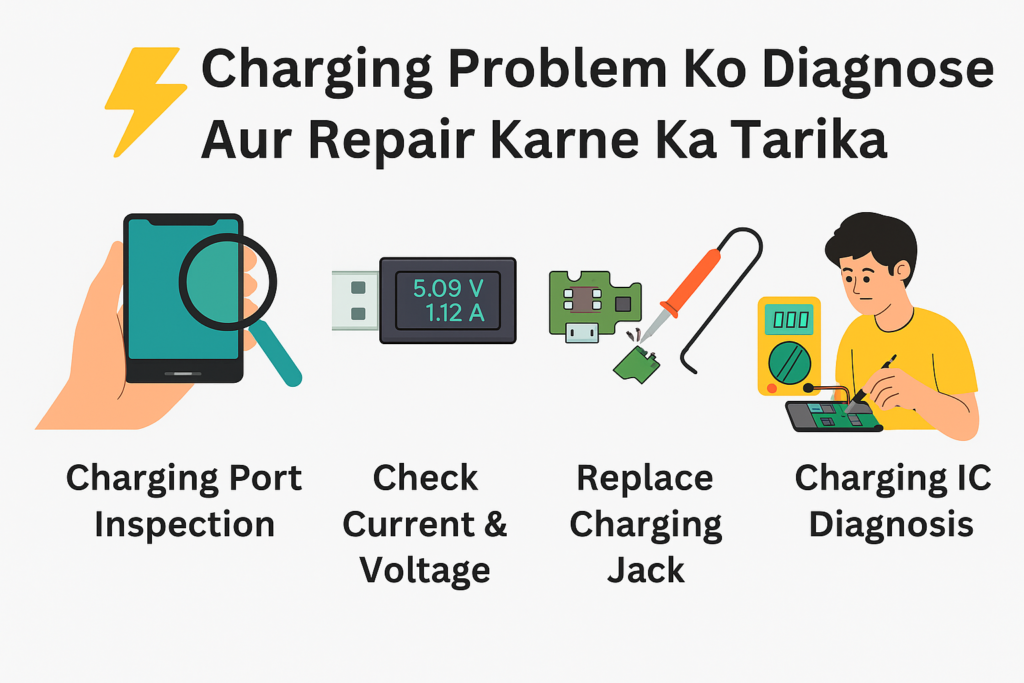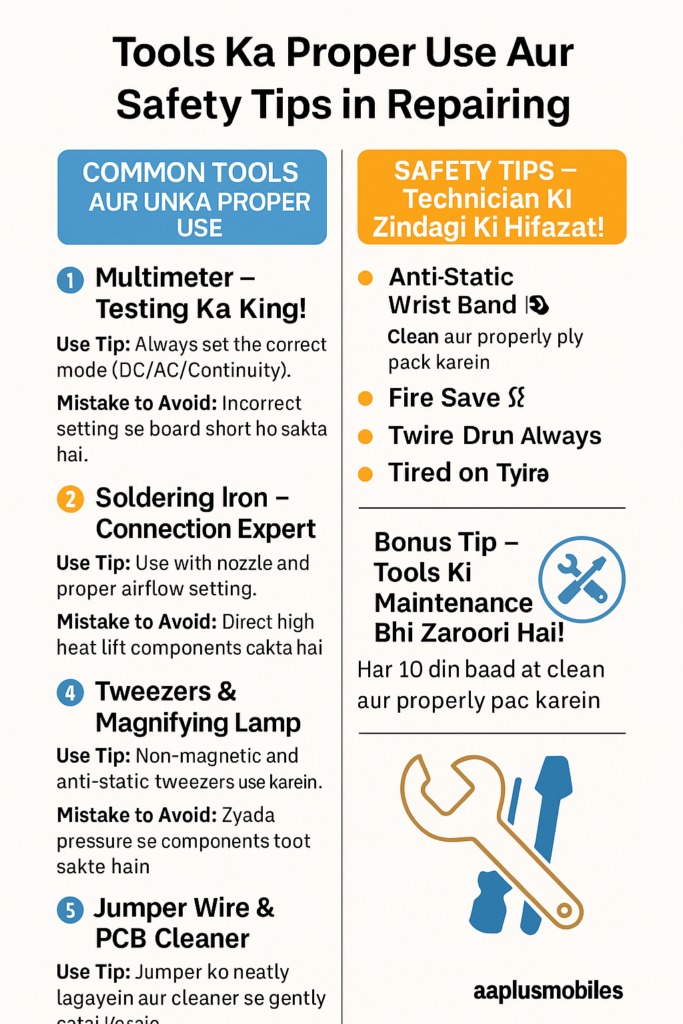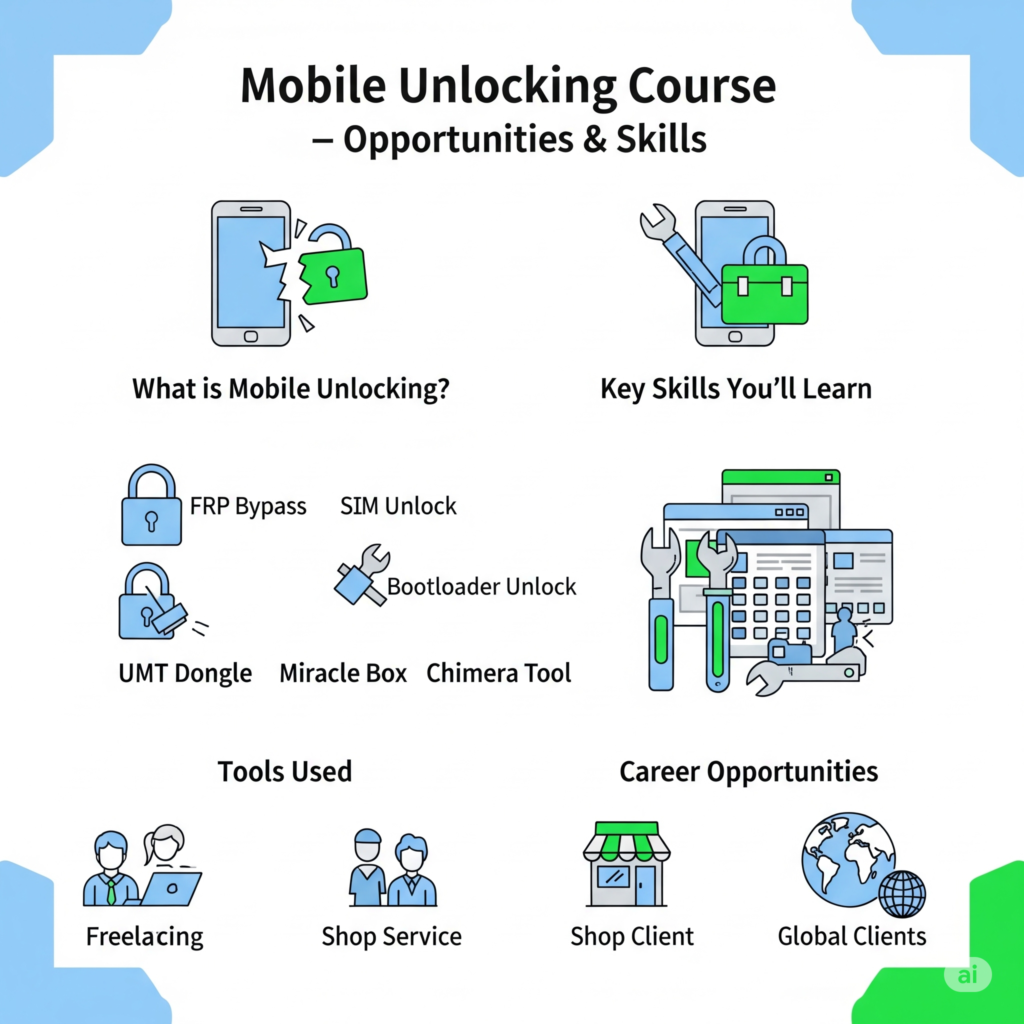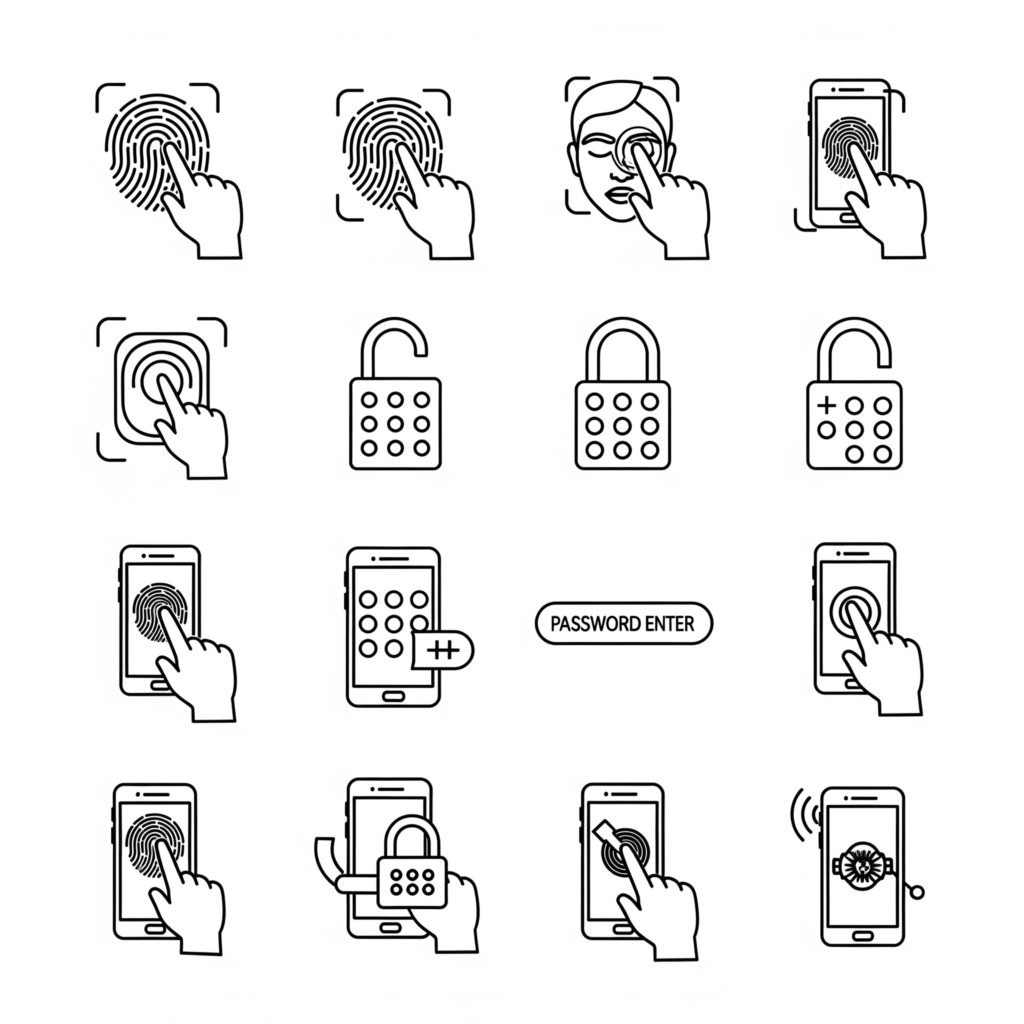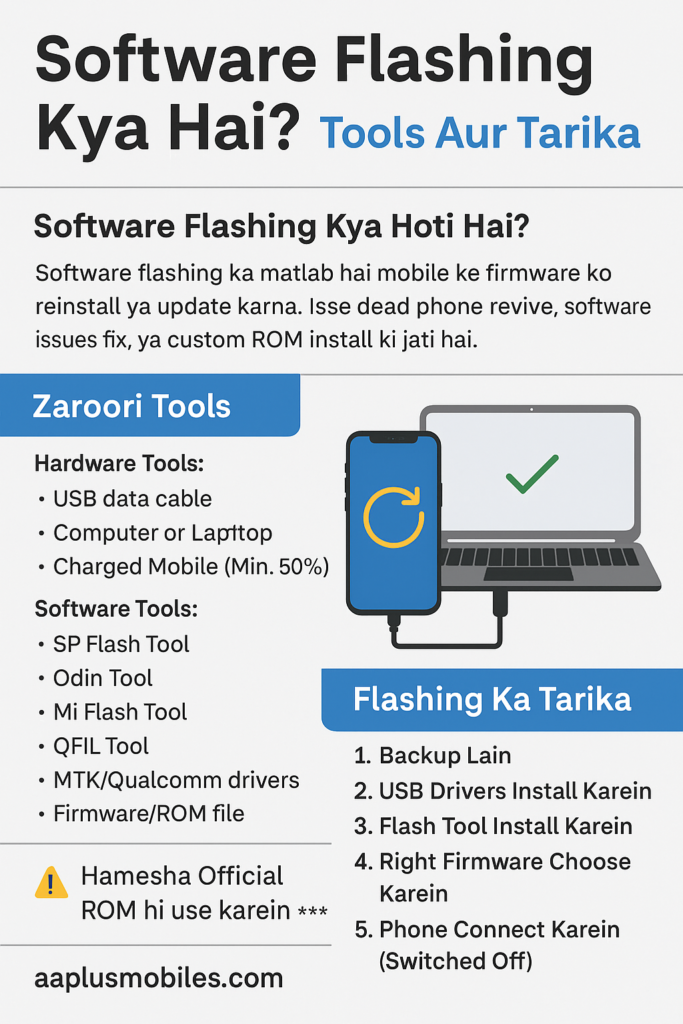Mobile Speaker Ya Mic Kaam Nahi Kar Raha? Diagnosis Aur Repair Ka Tareeqa
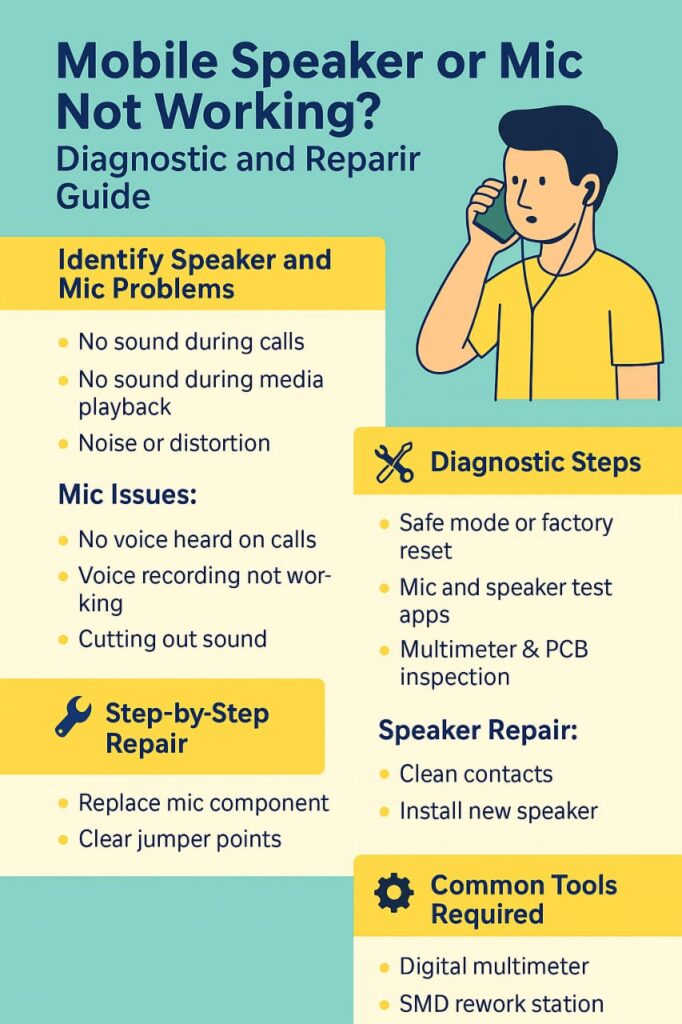
Mobile Speaker Ya Mic Kaam Nahi Kar Raha? Diagnosis Aur Repair Ka Tareeqa
Mobile ka speaker ya mic agar kaam nahi kar raha, to yeh choti si problem nazar aane wali baat ho sakti hai—lekin agar isse sahi tareeqay se handle na kiya jaye, to yeh ek bade customer complaint ka reason ban sakti hai. Is article mein hum jaanenge speaker aur mic ke common issues, unka diagnosis, aur expert-level repair tips.
✅ Speaker Aur Mic Problems Ki Pehchan Kaise Karein?
Aksar technicians sirf external check karke decision le lete hain, lekin professional ban’ne ke liye aapko proper diagnosis process follow karna hoga:
Speaker Issues:
Call ke dauran awaz nahi aati
Media play karne par bhi koi sound nahi hoti
Speaker se noise ya distortion aata hai
Mic Issues:
Doosre shaks ko call par awaz nahi jaa rahi
Voice recording nahi ho rahi
Awaz cut-cut ke ja rahi hai
🔍 Diagnosis Ka Professional Tareeqa
- Hardware ya Software?
Safe mode ya factory reset se check karein ke issue software ka hai ya nahi
Agar problem waise hi hai to hardware fault hone ka strong chance hai
- Mic/Speaker Test Apps Ka Use Karein
Jaise Device Info HW, Z-Device Test, ya MTK Engineering Mode
- Multimeter Se Component Test
Continuity check karein speaker aur mic ke dono terminals par
Jumper ya corrosion na ho to reading proper aayegi
- PCB Inspection
Corrosion, loose connection, ya liquid damage na ho — microscope se dekhein
Jumper points verify karein (schematic diagram ya experience se help lein)
🔧 Repair Ka Step-by-Step Tareeqa
Mic Repair:
Soldering station se purana mic nikaalein
Proper compatible mic lagayein (Omnidirectional / Unidirectional as per model)
Jumper points clear karein agar track cut ho gaya ho
Speaker Repair:
Pehle speaker ke contacts clean karein
New original speaker lagayein (duplicate se sound quality effect hoti hai)
Agar problem board level par ho to audio IC ya filter components check karein
🛠️ Common Tools Jo Zaroori Hain
Digital Multimeter
SMD Rework Station
Schematic Diagrams (Model-wise)
ESD Tools (Mic aur speaker sensitive hote hain)
🧠 Pro Tips Jo Har Technician Ko Maloom Honi Chahiye
Duplicate parts ka istemal na karein – sound quality aur life dono khatam ho jati hai
Customer se poori history poochhein – “Phone gira tha?”, “Pani laga?”, “Kis model mein issue hai?”
Always final testing karein – call test, voice record, and speaker play sab kuch verify karein
📌 Conclusion: Expert Technician Ban’ne Ka Raaz
Mic ya speaker ka kaam na karna aam baat lagti hai, lekin jo technician is issue ko accurately diagnose aur smartly repair karta hai — wahi ban’ti hai customer ki first choice. Agar aap bhi apni repairing skills mein level up lana chahte hain, to is article ke points ko daily practice ka hissa bana lijiye