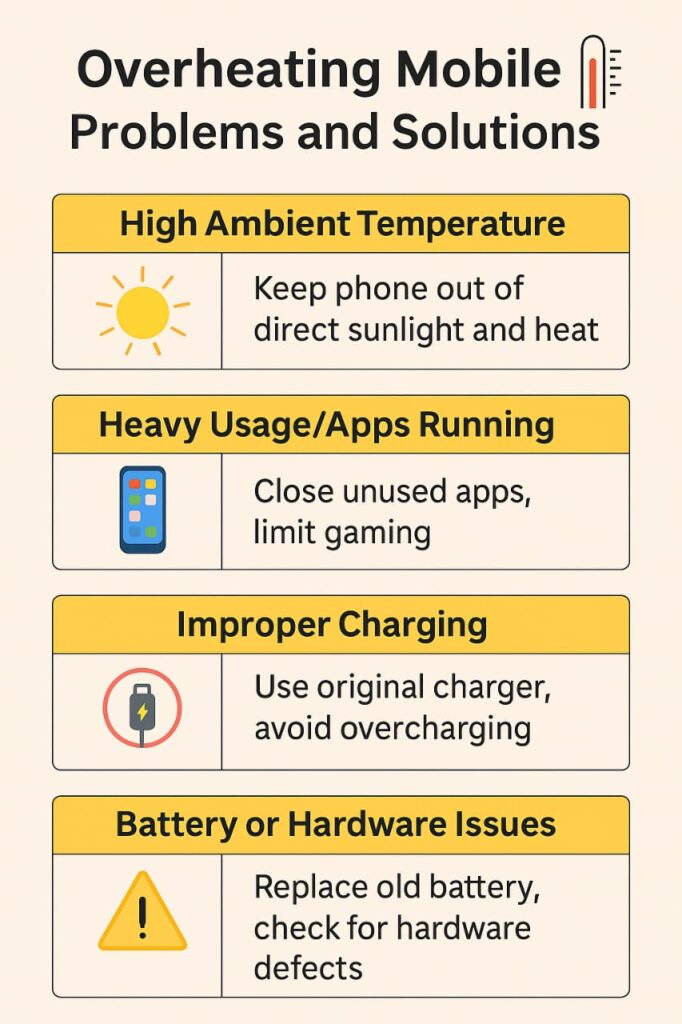Overheating Mobile Problems And Solution – Causes Effects & Fixes
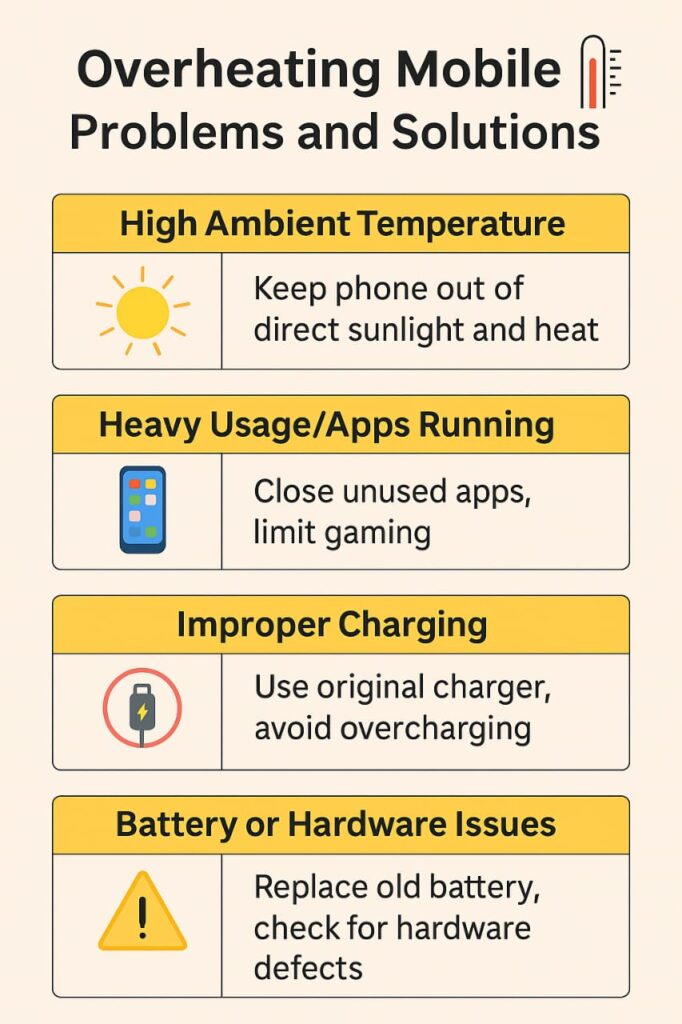
Overheating Mobile Problems And Solution – Causes Effects & Fixes
Mobile overheating is a common yet often ignored problem that can lead to serious damage to your device and performance issues over time. Whether you’re a technician or a user, understanding why phones heat up, what harm it can cause, and how to fix and prevent it is crucial.
📱 Why Do Mobiles Overheat?
Here are the most common reasons why a phone gets hot:
- Excessive Usage
Using your phone for long hours — especially gaming, video streaming, or multitasking — can push the processor and GPU to their limits, causing heat buildup.
- Background Apps
Too many apps running in the background eat up memory and CPU, resulting in unnecessary heat.
- Poor Ventilation
Using your phone in hot environments or keeping it under pillows or blankets restricts air flow, trapping heat.
- Software Bugs or Malware
Corrupted apps, system glitches, or malicious software can cause processes to run non-stop, overworking the CPU.
- Charging Issues
Using a cheap or incompatible charger, or using the phone while charging, often causes overheating. Fast charging without proper heat dissipation also contributes.
- Hardware Faults
Sometimes, faulty batteries, damaged charging ICs, or power management circuits lead to overheating. These issues need professional attention.
⚠️ Effects of Overheating on Mobile Phones
Ignoring phone heat can lead to:
Battery Damage: Excessive heat degrades battery health quickly.
Device Lag: Thermal throttling reduces performance to control temperature.
Auto Shutdowns: Many phones shut down automatically when overheated to prevent damage.
Screen Discoloration or Burn-in
Hardware Failure: Prolonged heat can permanently damage ICs or even melt components.
🛠️ How to Fix an Overheating Phone?
✅ 1. Limit Heavy Usage
Take breaks between gaming or video streaming. Don’t run too many apps at once.
✅ 2. Clear Background Apps
Regularly close apps you’re not using. Use “Device Care” tools or cleaning apps carefully.
✅ 3. Avoid Heat-Prone Environments
Don’t use your phone under direct sunlight. Avoid keeping it in cars or on beds while charging.
✅ 4. Update Software
Always keep your phone’s OS and apps updated. Bug fixes and patches can solve heating issues.
✅ 5. Use Original Chargers
Avoid cheap third-party chargers. Use certified and compatible accessories only.
✅ 6. Battery Health Check
Use tools like AccuBattery (for Android) to monitor battery temperature and health. If the battery is swelling or draining fast, replace it immediately.
✅ 7. Remove the Phone Case
Some cases trap heat. Remove them while gaming or charging.
👨🔧 Technician Tips (Advanced)
For mobile repair experts:
Check Charging IC & Battery Connector: Heating near the battery area may indicate a faulty charging IC.
Use a Thermal Camera: It helps in spotting overheating components on the motherboard.
Reballing/Replacement: For advanced overheating issues due to faulty ICs, reballing or replacing PMICs or CPU might be required.
🧠 Bonus Tips to Prevent Overheating
Turn on Battery Saver Mode when not in use.
Don’t use high-performance modes unless necessary.
Keep your phone’s storage at least 20% free.
Avoid using your phone during charging for long durations.
📌 Final Words
Overheating might seem minor, but it can become a serious issue if not addressed. As a mobile user, you should follow best practices. And as a technician, always educate your customers about the risks and fixes.
A cool phone is a healthy phone. 🔧📱
✅ SEO Tags
Overheating mobile solution, phone heat problem fix, mobile repairing guide, smartphone overheating reason, mobile heat protection, mobile lag fix, battery heat issue, why phone heats up, phone heat solution, repair phone heating