Mobile Touch IC Problem – Diagnosis and Solutions
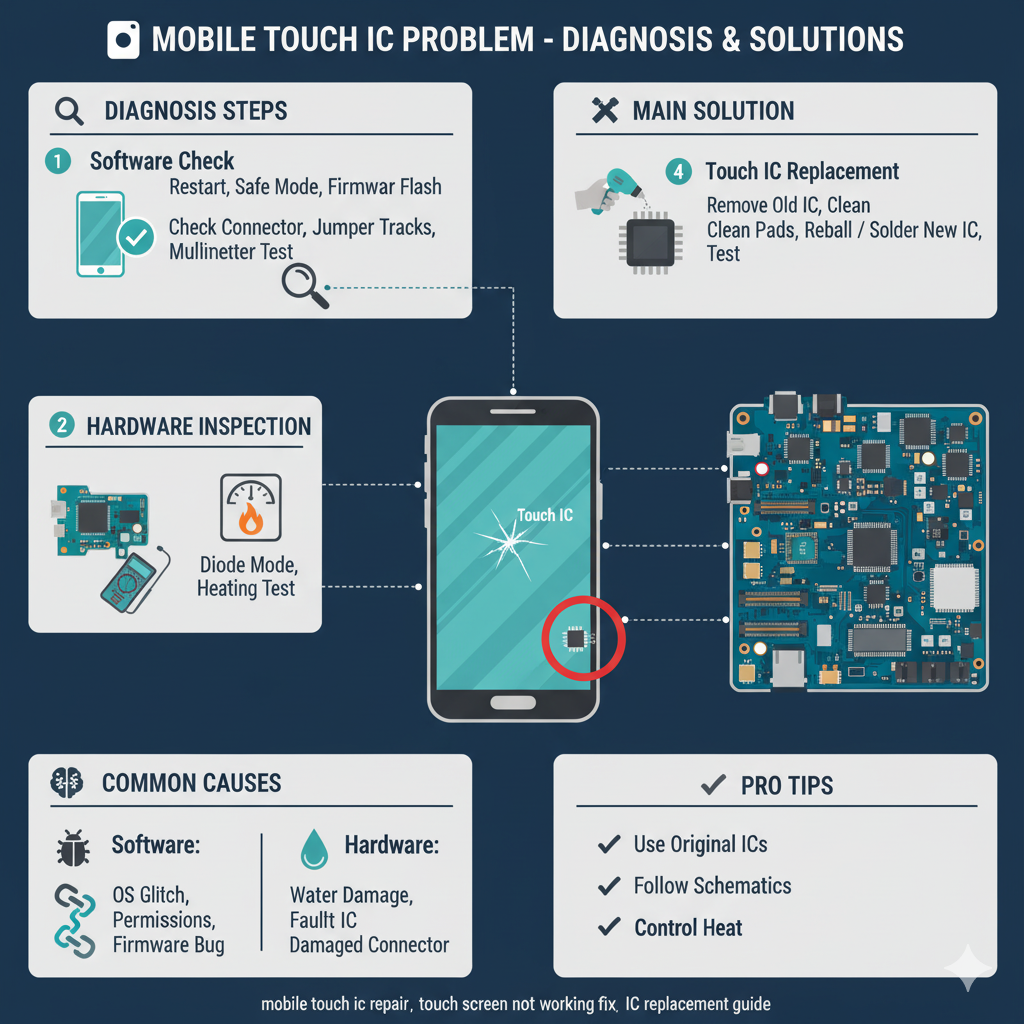
Mobile Touch IC Problem – Diagnosis and Solutions
Aaj kal ke smartphones fully touchscreen-based devices hain. Agar touch kaam karna band kar de to phone useless ban jata hai – na call attend hoti hai, na apps chalti hain. Touch IC (Integrated Circuit) is system ka main controller hota hai jo screen ke touch signals ko process karta hai. Agar ye IC faulty ho jaye to touch screen totally dead ya abnormal behave karne lagti hai.
Chaliye step by step dekhte hain diagnosis aur repair solutions jo ek technician ko pata honi chahiye. 🔧
—
🧠 Touch IC Fault Ki Common Wajehain
🔹 Software Side
Temporary system lag ya hang issue
Corrupted OS / firmware bug
Screen calibration problem
Fake / low quality touch panel install karna
🔹 Hardware Side
Touch IC (U2401, U1502 etc. model specific) damage ho jana
Water damage ke baad IC ki corrosion
Touch connector ya FPC loose / damaged
Jumper tracks open between touch panel & IC
Overheating ya short circuit se IC dead ho jana
—
🔍 Diagnosis Steps for Touch IC Problem
1️⃣ Software Check
✔ Phone ko restart karo aur safe mode mein test karo.
✔ Agar partial touch kaam karta hai → software bug ho sakta hai.
✔ Firmware update ya full flashing try karo.
✔ Agar problem software se solve ho jaye to board kholne ki zaroorat nahi.
—
2️⃣ Hardware Inspection
✔ Microscope se touch connector check karo – pins bent/oxidized to nahi?
✔ Multimeter se continuity test karo between connector & touch IC pads.
✔ Agar tracks open hain → jumper apply karo.
✔ Agar connector sahi hai lekin touch bilkul kaam nahi karta → IC suspect karo.
—
3️⃣ Touch IC Testing
Multimeter diode mode mein IC pads reading compare karo (good board reference se).
Agar reading abnormal (short/open) hai to IC faulty.
Heating test: mild hot air do, agar touch temporarily kaam kare → IC confirm faulty.
—
4️⃣ Touch IC Replacement (Main Solution)
1. PCB ko microscope ke neeche rakh kar IC identify karo.
2. Hot air station (350–380°C, medium airflow) se IC remove karo.
3. Pads ko clean aur flux lagao.
4. Agar reballing zaroori ho to BGA reballing karke IC dobara place karo.
5. Ya phir naya/original IC solder karo.
6. Phone ko assemble karke test karo (touch smooth chalna chahiye).
—
🧩 Pro Tips for Technicians
✔ Hamesha original IC use karo, local ICs jaldi fail ho jati hain.
✔ Jumper karte waqt diagrams (ZXW / Easy JTAG / PDF schematic) follow karo.
✔ Agar phone paani mein gira ho to full ultrasonic cleaning ke baad hi IC replace karo.
✔ Zyada heat dene se board ke nearby components damage ho jate hain – airflow aur temperature control rakho.
✔ Customer ko sasta duplicate touch lagwane se mana karo – isse IC dobara fail ho sakta hai.
—
❌ Common Mistakes
Direct IC change kar dena bina connector aur jumper track check kiye.
Duplicate IC use karna (short time kaam karta hai).
Board ko zyada overheat karke solder mask aur tracks jalana.
Touch issue ko sirf software samajh kar time waste karna.
—
✅ Conclusion
Mobile touch IC problem ek critical issue hai jo mostly hardware side hota hai. Technician ko systematic approach rakhni chahiye – pehle software flash check karein, phir connector aur tracks, aur end mein IC replacement. Sahi tools aur expertise ke saath ye repair profitable aur reliable ban sakti hai. 👍📱
—
📌 Meta Description (SEO)
Learn how to diagnose and repair mobile touch IC problems with step-by-step solutions, jumper testing, and safe IC replacement guide for technicians.
—
🔖 Tags
mobile touch ic problem solution, how to repair touch ic in phone, smartphone touch not working fix, touch ic replacement guide, mobile repairing touch ic jumper, touch screen not responding solution, mobile ic problems and solutions, touch connector issue in mobile, smartphone touch repair guide, mobile touch troubleshooting steps
