Mobile Touch IC Problem – Diagnosis and Solutions
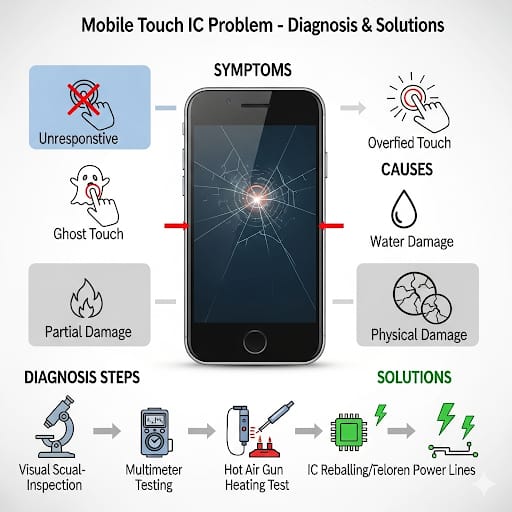
Mobile Touch IC Problem – Diagnosis and Solutions
Kabhi aapne dekha hai ke mobile ka touch achanak kaam karna band kar deta hai ya kabhi kabhi respond hi nahi karta? 😟 Users foran display change kar dete hain, lekin asal problem Touch IC ka hota hai. Mobile repairing ke field mein Touch IC ek bohat hi important component hai jo screen ke touch inputs ko motherboard tak transfer karta hai.
Aaj hum samjhenge ke Touch IC problem ke main reasons kya hain, kaise diagnose kiya jata hai aur uske proper solutions kya hain.
🔎 Common Symptoms of Touch IC Problems
- Touch not responding at all 🚫
Screen press karne par koi reaction nahi hota. - Partial Touch Issue 🖐️
Screen ka sirf ek part (upper/lower side) kaam karta hai, baqi dead hota hai. - Auto Touch / Ghost Touch 👻
Mobile khud se apps open karne lagta hai ya random touches detect hoti hain. - Laggy Touch Response 🐌
Finger move karne par response late milta hai. - After Display Replacement Issue 🔄
Naya display lagane ke baad bhi touch sahi kaam na kare, iska matlab Touch IC damaged hai.
🛠️ Causes of Touch IC Failure
- Overheating & Short Circuit 🔥
Excessive heating se Touch IC jal jata hai. - Water Damage 💧
Moisture se IC ki lines short ho jati hain. - Physical Damage 💥
Mobile girne se IC crack ho jata hai ya soldering break ho jati hai. - Manufacturing Defect ⚙️
Kuch mobiles mein factory se hi weak IC lagayi jati hai jo jaldi kharab ho jati hai.
🔍 Diagnosis – Step by Step
- Visual Inspection under Microscope 🔬
Touch IC ke surrounding area ko check karein – burnt marks ya corrosion ka sign milega. - Multimeter Continuity Test 🔋
Touch IC ki lines check karein – broken ya shorted lines foran identify ho jati hain. - Check with Known Good Display 📲
Ek original aur working display connect karke test karein – agar issue waisa hi hai to IC faulty hai. - Heating Test 🔥
Thoda heat dekar IC check karein – agar temporarily work kare to confirm hai IC faulty hai.
🔧 Solutions for Touch IC Problems
- Reballing or Reflow 🔄
Agar IC ki soldering loose ho to hot air gun se reflow karein.
Reballing karke IC ko dobara fit karna best practice hai.
- Touch IC Replacement 🆕
Agar IC dead ho to replacement hi one and only solution hai. Original quality IC use karein. - Check Power Supply Lines ⚡
Kabhi kabhi issue IC ka nahi hota, balke supply lines ka hota hai. Unko bhi test karein. - Customer Awareness 🗣️
Customer ko bata dein ke touch issue ka solution simple display change se possible nahi hota. Proper IC repairing zaroori hai.
🌟 Expert Tips
Always use original replacement ICs.
Touch IC repair ke liye microscope aur hot air station zaroori hai.
Kabhi bhi low quality ya fake displays use na karein – yeh IC ko jaldi damage kar dete hain.
Proper ESD precautions leni chahiye taake IC dobara kharab na ho.
✅ Meta Description
“Facing touch not working or ghost touch issues? Learn expert diagnosis and solutions for mobile Touch IC problems. Step-by-step guide for technicians to repair Touch IC faults effectively.”
🏷️ Tags (Ready to Paste)
mobile touch ic problem, touch ic repair guide, mobile repairing touch issue, ghost touch solution, mobile hardware faults, touch not working fix, touch ic diagnosis, mobile motherboard repairing
