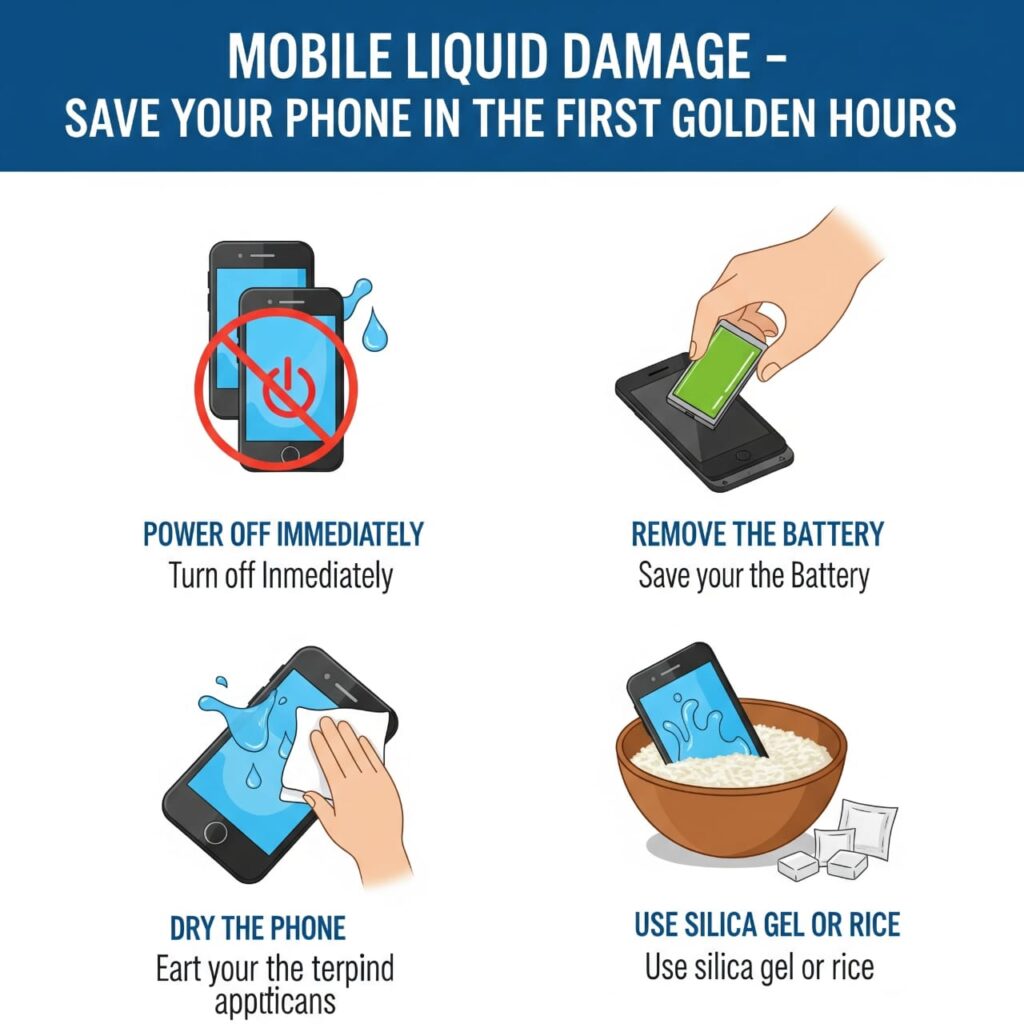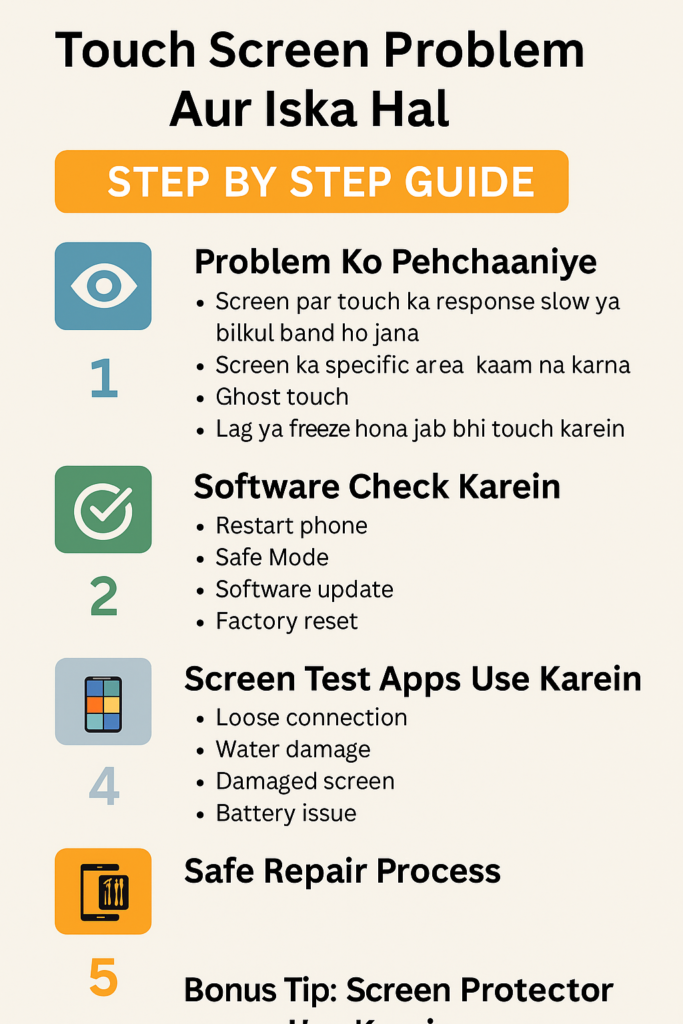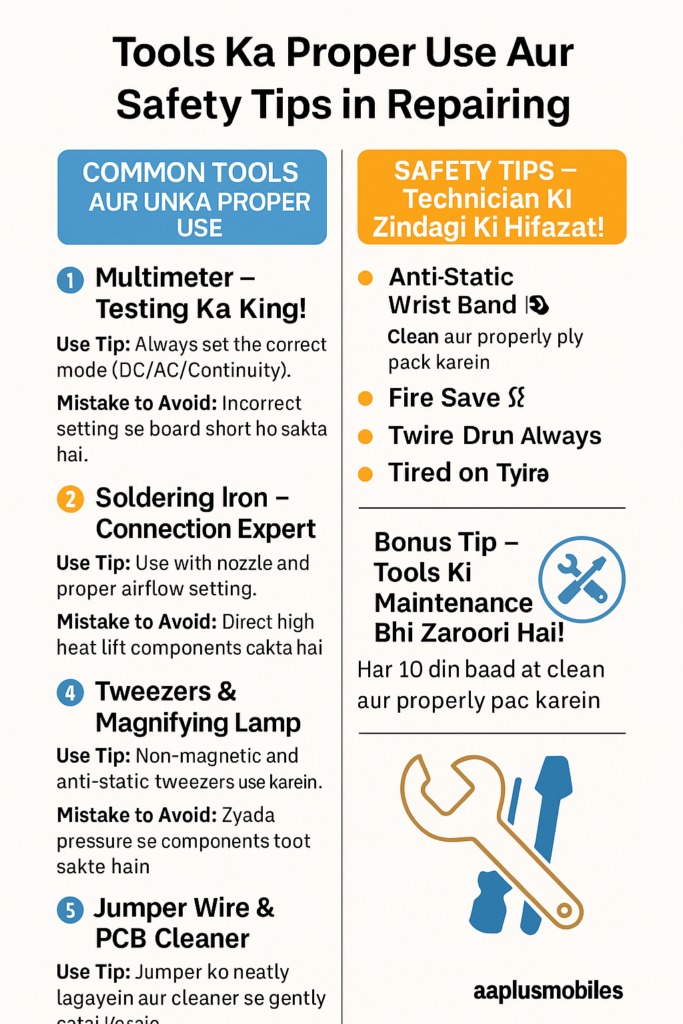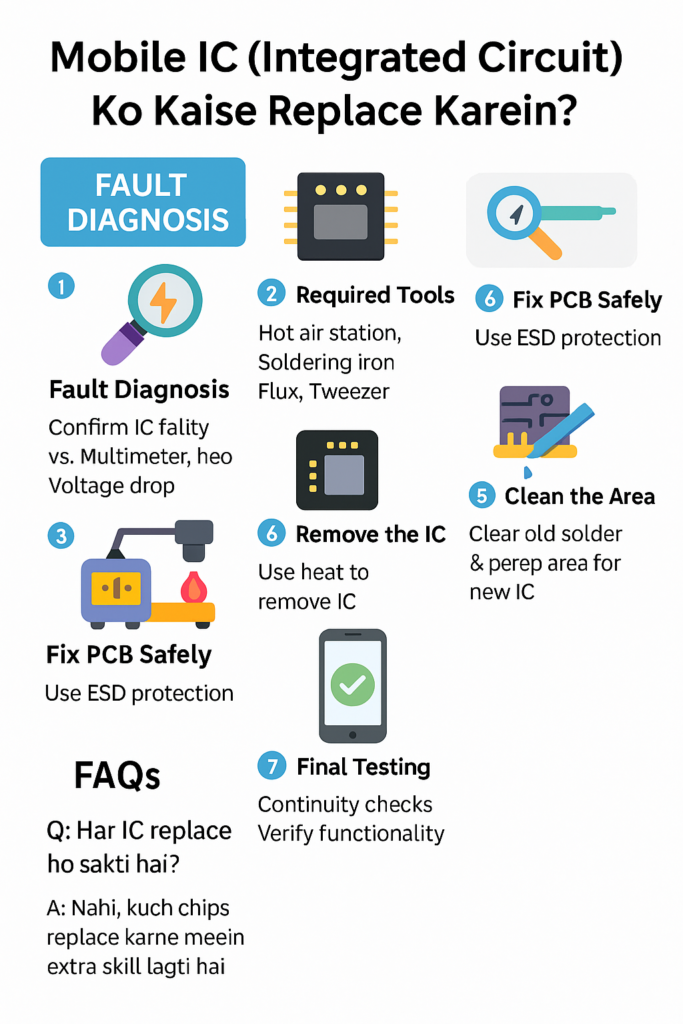Camera Issues Fixing Precautions Every Mobile Technician Must Follow
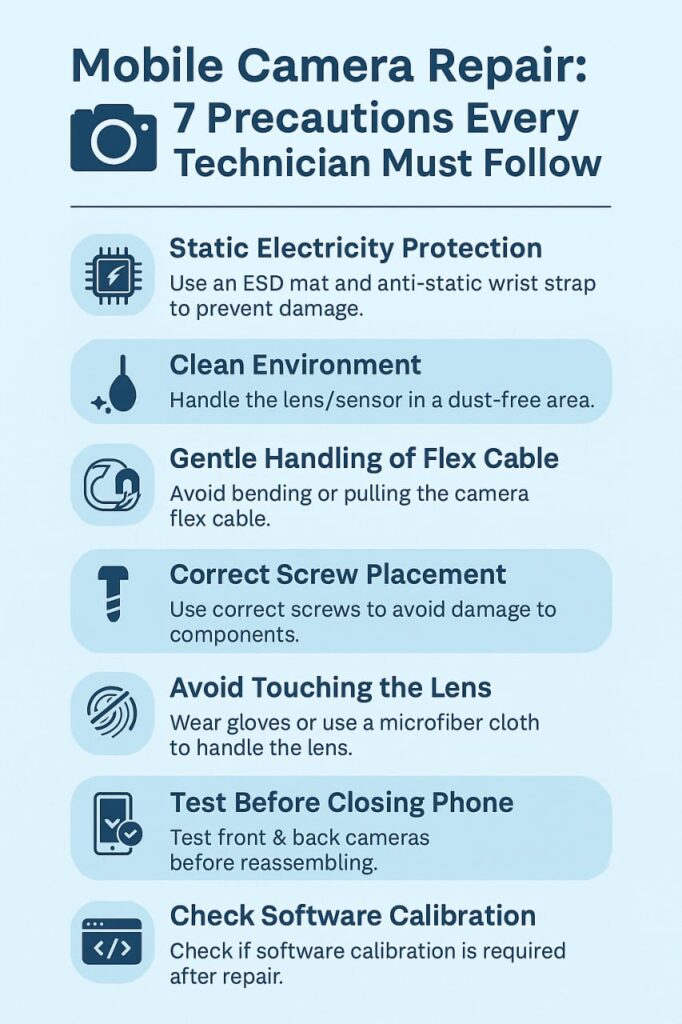
Camera Issues Fixing Precautions Every Mobile Technician Must Follow
Aaj kal har mobile phone ka sabse zyada use hone wala feature camera 📷 hai. Log apne mobile ka camera selfie 🤳, video recording 🎥, aur social media ke liye use karte hain. Lekin jab camera issues aate hain, to customer ka patience test hota hai 😅. Ek mobile repairing technician ke liye yeh kaam bohot delicately karna padta hai, warna thoda sa galat step camera ko permanently damage kar sakta hai 🚫.
Yahan main aapko camera repair ke waqt ki zaroori ihtiyaat bata raha hoon jo har technician ko follow karni chahiye
Meta Description
Learn the essential precautions mobile repair technicians must follow while fixing camera issues. Avoid damage, ensure quality repairs, and keep customers happy.
Camera Issues Solve Karne Ke Dauran Kya Kya Ehtiyaat Karni Chahiye
Mobile repairing ka kaam accuracy aur safety ka demand karta hai — especially jab baat camera issues ki ho. Aaj hum baat karenge un important precautions ki jo har technician ko follow karni chahiye, taake repair ka result best aaye aur phone ki quality safe rahe.
1️⃣ Static Electricity Se Bachao
📍 Precaution: Repairing ke waqt ESD mat aur anti-static wrist strap ka use karein.
⚠ Kyun? Static electricity easily camera module ko damage kar sakti hai.
2️⃣ Clean & Dust-Free Environment
📍 Precaution: Camera lens ya sensor handle karte waqt hamesha dust-free environment mein kaam karein.
🧹 Kyun? Thoda sa dust particle bhi image quality ko blur kar sakta hai.
3️⃣ Gentle Handling of Flex Cable
📍 Precaution: Camera module ke flex cable ko zyada bend ya pull na karein.
💡 Kyun? Flex cable easily damage hota hai aur phir camera detect hi nahi hota.
4️⃣ Correct Screw Placement
📍 Precaution: Har screw ko uski correct position par lagayein.
🔩 Kyun? Galat screw use karne se motherboard ya camera bracket damage ho sakta hai.
5️⃣ Avoid Direct Finger Touch on Lens
📍 Precaution: Camera lens ko hamesha gloves pehn kar ya microfiber cloth ke saath handle karein.
🛑 Kyun? Fingerprints permanent smudges chhod dete hain jo easily clean nahi hote.
6️⃣ Proper Testing Before Closing the Phone
📍 Precaution: Repair ke baad phone ko complete assemble karne se pehle camera test karein (front & back dono).
✅ Kyun? Baad mein dobara kholne ka risk aur time waste bach jaata hai.
7️⃣ Software Calibration Check
📍 Precaution: Agar camera change ho raha hai to software calibration ka option zarur check karein.
💻 Kyun? Kuch phones (specially iPhones) mein calibration ke bina quality low hoti hai.
💡 Pro Tip: Hamesha customer ko repair ke baad short demo dikhayein taake unka trust aur satisfaction barhe.
📌 Tags (SEO Ready)
mobile camera repair tips, precautions in mobile repairing, camera module replacement safety, mobile repair guide, camera fixing precautions, mobile repairing tips, safe phone repair