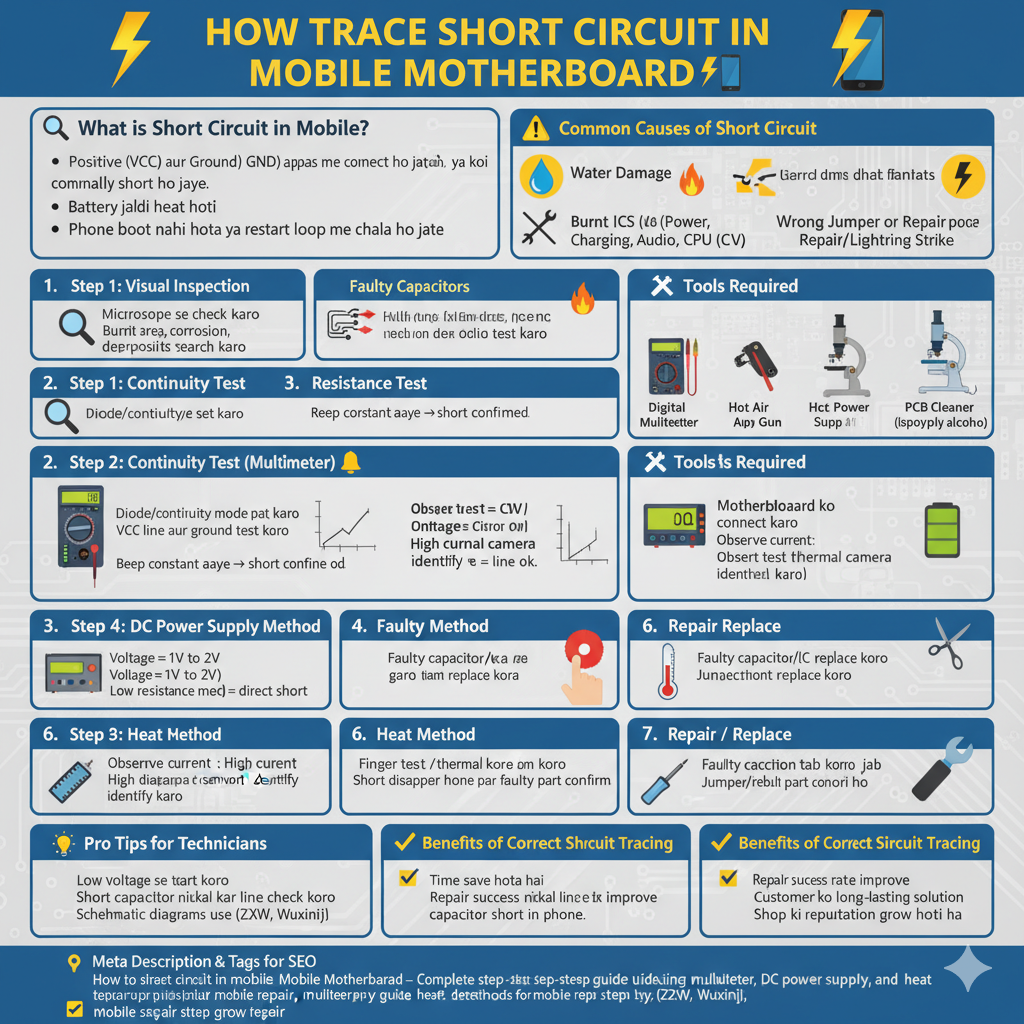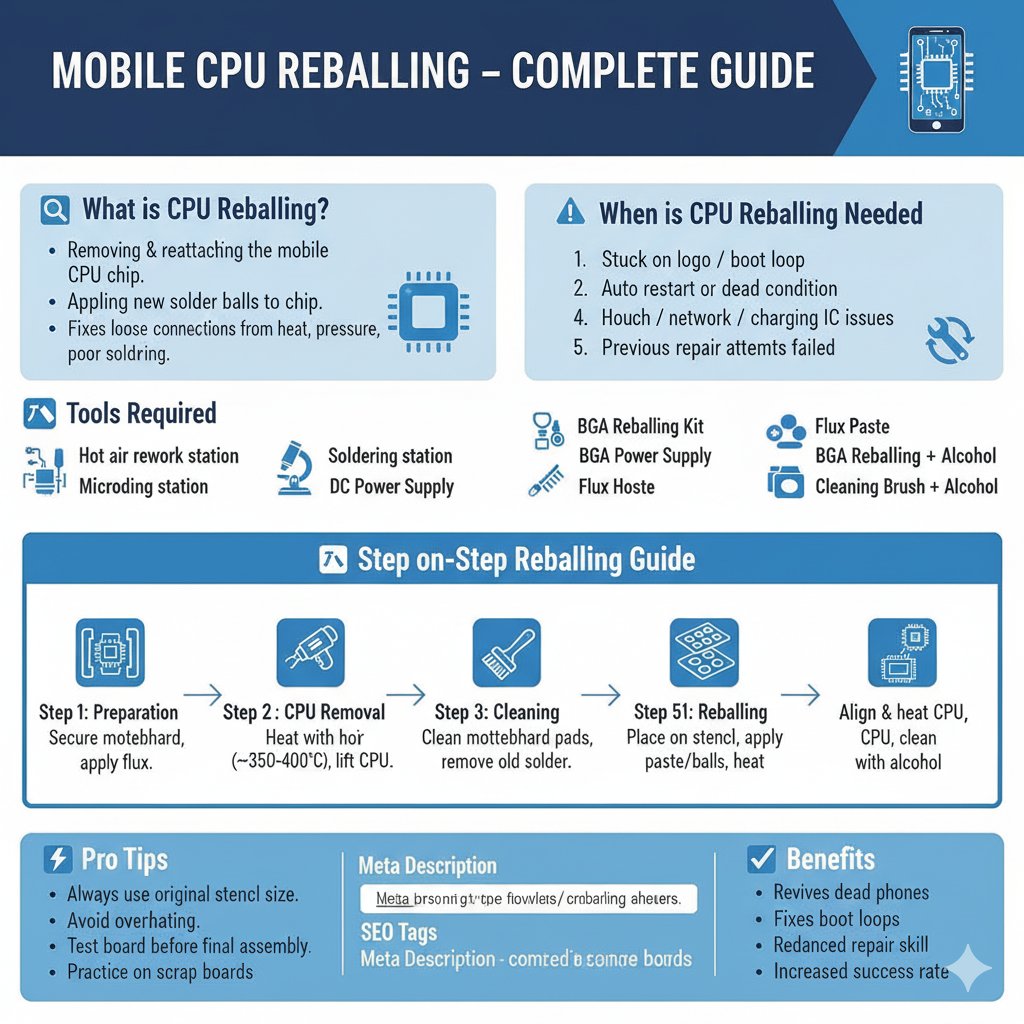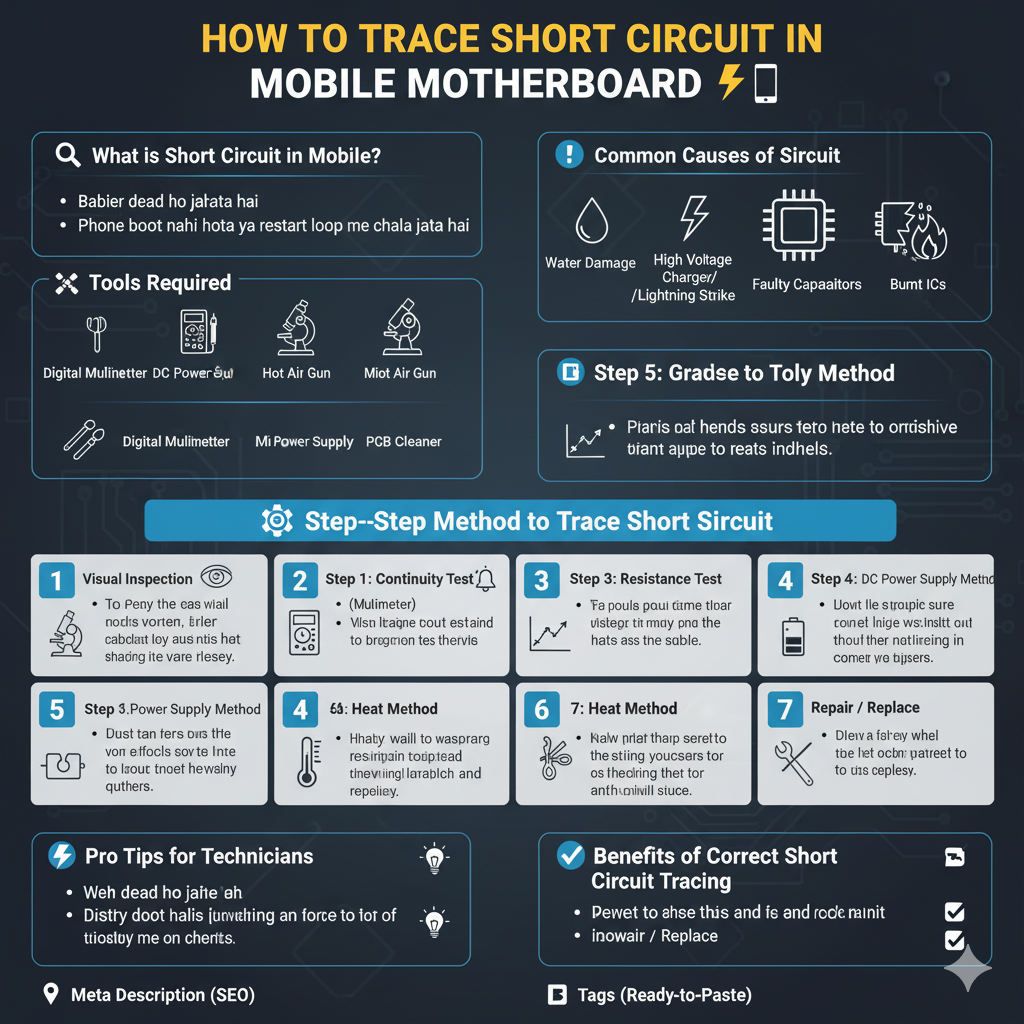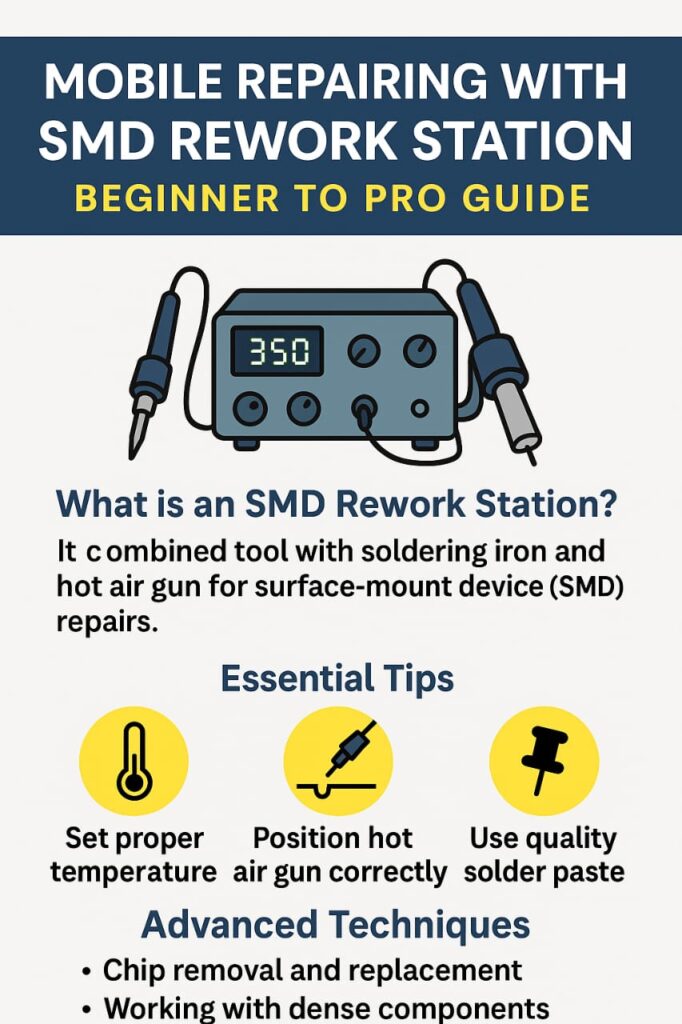NAND Chip Programming in Mobile Repair
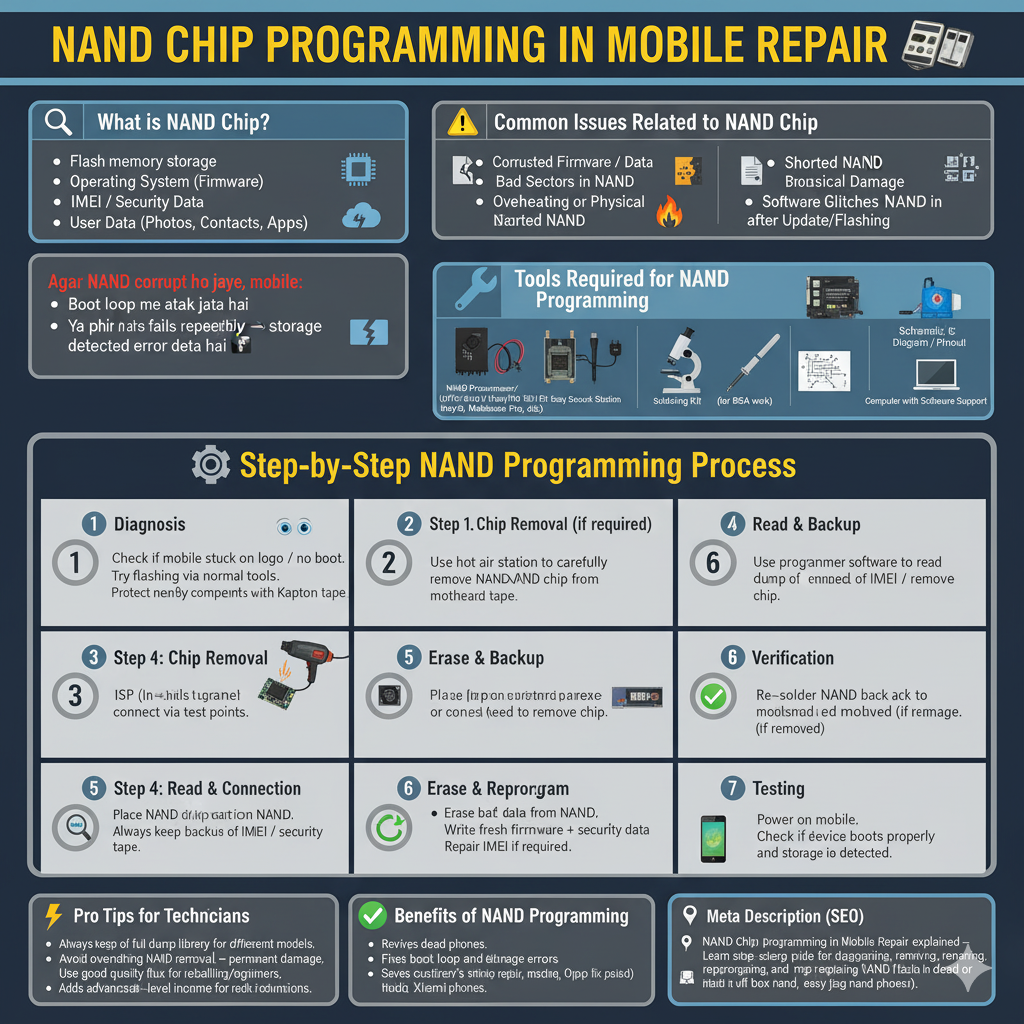
NAND Chip Programming in Mobile Repair
What is a NAND Chip?
NAND chip ek flash memory storage hoti hai jo mobile ke andar data store karti hai:
Operating System (Firmware)
IMEI / Security Data
User Data (Photos, Contacts, Apps)
Agar NAND corrupt ho jaye, mobile:
Boot loop me atak jata hai
Dead ho jata hai
Ya phir no storage detected error deta hai
Common Issues Related to NAND Chip
Corrupted Firmware / Data
Bad Sectors in NAND
Overheating or Physical Damage
Shorted NAND
Software Glitches after Update/Flashing
🛠 Tools Required for NAND Programming
NAND Programmer / eMMC Tool (UFI Box, Easy JTAG, Medusa Pro, etc.)
Hot Air Rework Station
Microscope
Soldering Kit (for BGA work)
Schematic Diagram / Pinout
Computer with Software Support
Step-by-Step NAND Programming Process
Step 1: Diagnosis
Check if mobile stuck on logo / no boot.
Try flashing via normal tools.
If flashing fails repeatedly → NAND issue confirmed.
Step 2: Chip Removal (if required)
Use hot air station to carefully remove NAND chip from motherboard.
Protect nearby components with Kapton tape.
Step 3: Chip Connection
Place NAND chip in programmer socket or connect via test points.
Some tools support ISP (In-System Programming) → no need to remove chip.
Step 4: Read & Backup
Use programmer software to read dump of old NAND.
Always keep backup of IMEI / security partitions.
Step 5: Erase & Reprogram
Erase bad data from NAND.
Write fresh firmware + security data.
Repair IMEI if required.
Step 6: Verification
After programming, verify written data.
Re-solder NAND back to motherboard (if removed).
Step 7: Testing
Power on mobile.
Check if device boots properly and storage is detected.
⚡ Pro Tips for Technicians
Always keep a full dump library for different models.
Avoid overheating NAND during removal → it can get permanently damaged.
Use good quality flux for reballing/soldering.
ISP method is safer for beginners (no risk of chip damage).
NAND reprogramming is mostly required in Samsung, Oppo, Vivo, Xiaomi phones.
✅ Benefits of NAND Programming
Revives dead phones
Fixes boot loop and storage errors
Saves customer’s data (if backup is possible)
Adds advanced-level income for technicians
Meta Description
NAND Chip Programming in Mobile Repair explained – Learn a step-by-step guide for diagnosing, removing, reprogramming, and repairing NAND flash in dead or boot loop phones.
Tags
nand chip programming, emmc repair, nand reprogramming mobile, dead phone repair, boot loop fix nand, mobile motherboard repair, ufi box nand, easy jtag nand repair