📱 Posted by: APLUS Mobiles | Mobile Repairing Experts
🧠 Software Issues vs Hardware Issues – Farq Kaise Samjhein? 🔍
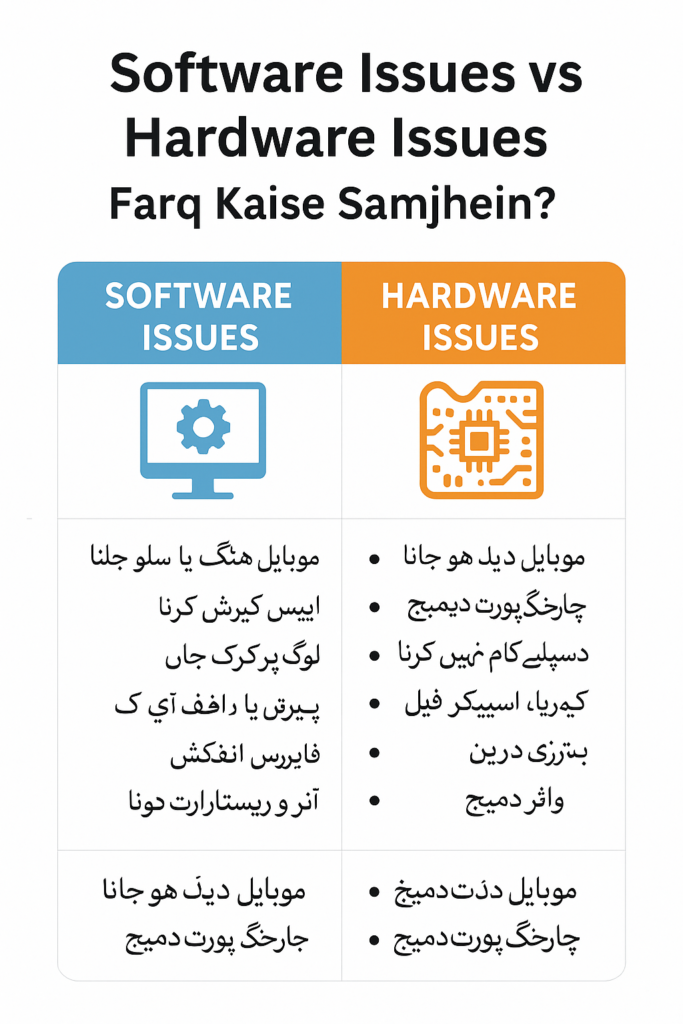
✨Mobile software aur hardware issues ka farq samajhna seekhein. Step-by-step guide, diagnosis tips aur repair solutions – aaplusmobiles.com par!
🤔 Pehla Sawal – Software Aur Hardware Issue Mein Kya Farq Hai? Mobile repairing mein yeh farq samajhna foundation level ki skill hai. Aksar log confuse ho jaate hain ke problem software se related hai ya hardware se. Galat tashkhees (diagnosis) ka matlab hai galat repair, aur isse waqt aur paisa dono ka nuksaan hota hai.
💻 Software Issues – Andar Ka System Bug Software issue ka matlab hota hai mobile ke operating system, apps, ya programming level par koi bug, glitch ya malfunction.
🔎 Common Software Problems: Mobile hang hona ya slow chalna
Apps crash karna
Mobile on hota hai lekin stuck ho jata hai (logo pe)
Pattern lock / FRP lock
Virus infection, ya malware
Auto restart hona
Charging show hona lekin percentage na barhna
Network not registered (jab hardware theek ho)
🛠️ Software Problems Ka Solution: Hard reset/factory reset
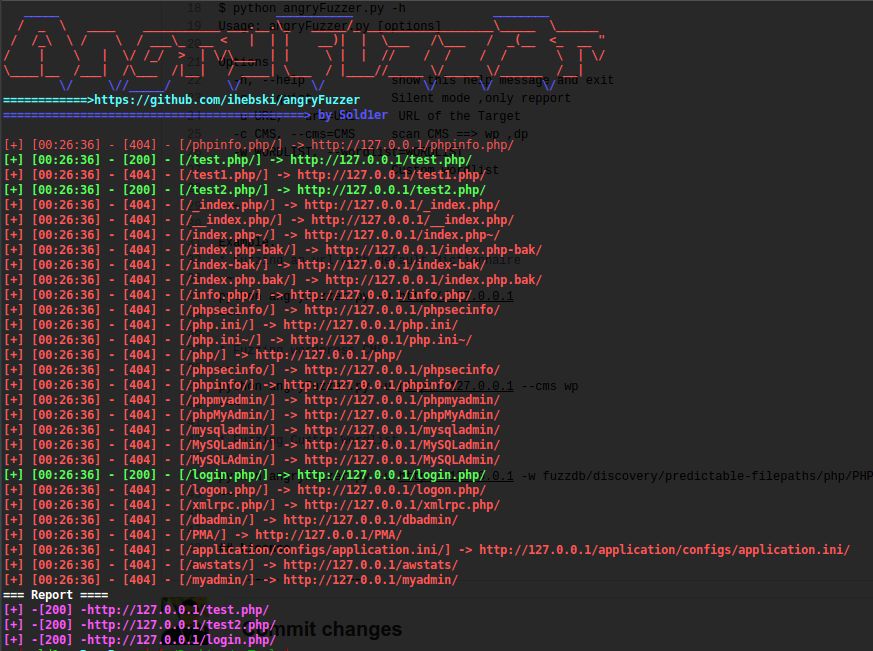
Safe mode mein test karna
Software flashing (SP Flash Tool, UMT, Miracle, etc.)
FRP unlock tools ka use
Virus removal through PC software
Firmware update
📌 Pro Tip: Agar phone *charge le raha ho, screen kaam kar rahi ho, lekin system hang ya bootloop mein ho – toh 90% chance software issue ka hota hai.
🧱 Hardware Issues – Mobile Ki Physical Gharbari Hardware issue ka matlab hota hai mobile ke physical parts – jaise PCB (motherboard), ICs, connectors, ya battery mein fault.
🔎 Common Hardware Problems: Mobile dead ho gaya (on hi nahi ho raha)
Charging port damage / loose
Screen kaam nahi kar rahi ya display flickering
The mic, speaker, and camera are not working
Battery drain ya power IC heat
Water damage
Buttons work nahi kar rahe
Network signal missing due to antenna damage
🛠️ Hardware Problems Ka Solution: IC replacement (Power IC, Charging IC, etc.)
Jumper wire techniques for cut tracks
Display ya charging jack replacement
Soldering loose components
Battery ya fuse replacement
Ultrasonic cleaning for water damage
📌 Pro Tip: Agar phone bilkul dead hai, multimeter voltage nahi dikhata, ya koi component physically heat ho raha hai – toh yeh clear hardware issue hai.*
🔄 How to Diagnose Software and Hardware Issues?
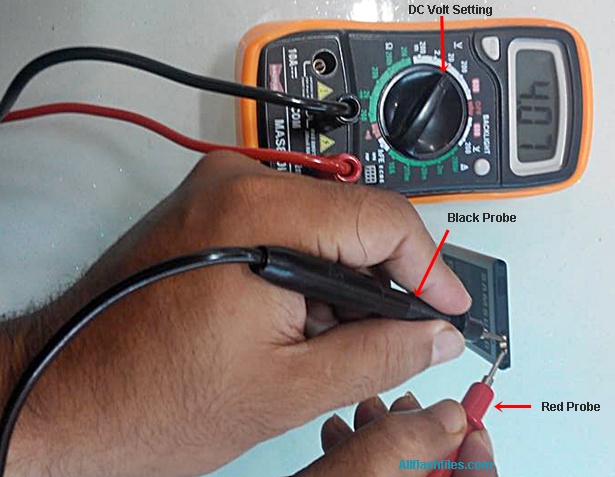
✅ Basic Diagnostic Steps: Check Interpretation Phone vibrate ya logo aata hai Mostly software issue Phone dead, no sign of power Mostly hardware issue Charging show hoti hai lekin battery nahi barhti Dono ho sakta hai (battery ya software) Camera open nahi hota Software reset try karein, phir camera check karein Display black hai lekin sound aata hai LCD ya display connector problem (hardware)
🚀 Expert Tip: Agar aap beginner hain, toh pehle software reset, safe mode, aur flashing try karein. Agar phone still theek nahi ho raha, tab hardware inspection karein. Yeh approach aapko time aur effort bachane mein madad karega.
📸 Image Placement Suggestions: Software vs Hardware issue chart – after diagnostic table
IC components image – after the hardware issue section
Flashing tools visual – after the software solution section
Multimeter testing phone – before summary
(Images ka alt text aur naming mein help chahiye ho toh zaroor batayein)
🛡️ Summary: Software aur hardware issues ka farq samajhna ek professional mobile technician ke liye basic aur essential skill hai. Sahi tashkhees aapko sahi repair ki taraf le jati hai – aur yahi farq hota hai ek student aur expert technician mein.
Aise aur blogs aur repair tips ke liye rozana visit karein – aaplusmobiles.com 📞 Ya hamare expert technicians se rabta karein agar aapko live help chahiye ho!
🔑 SEO Keywords (Use These for Tags & Meta): software issue in mobile, hardware issue identification, mobile dead vs hang, phone not charging solution, mobile repair diagnosis, software flashing vs hardware repair, mobile not turning on fix
