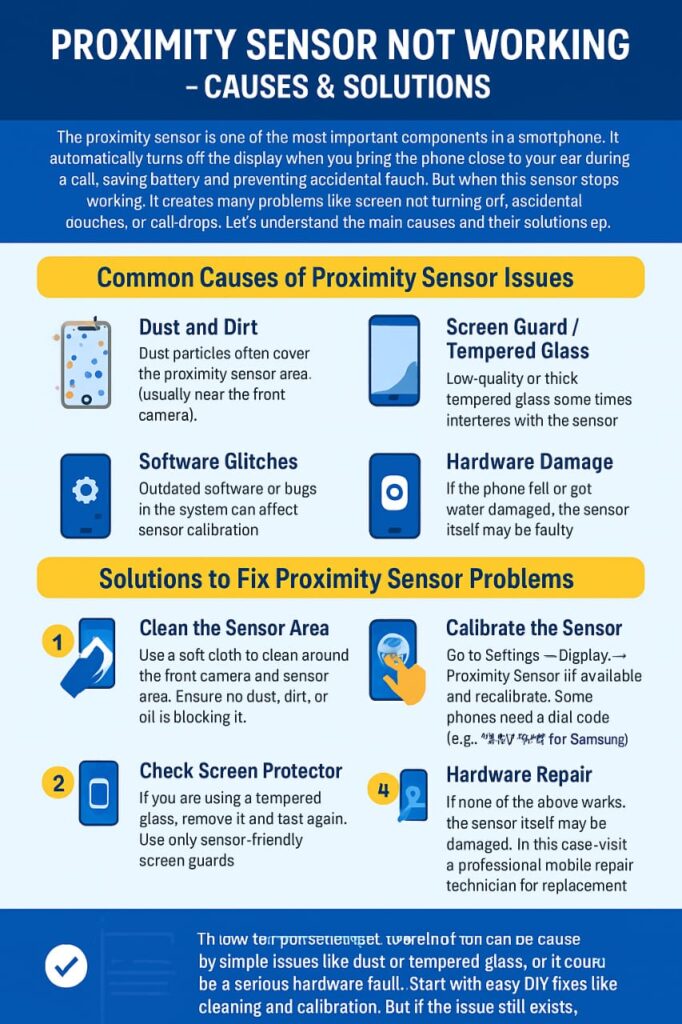
Proximity Sensor Not Working Causes and Solutions
The proximity sensor is one of the most important components in a smartphone. It automatically turns off the display when you bring the phone close to your ear during a call, saving battery and preventing accidental touch. But when this sensor stops working, it creates many problems like screen not turning off, accidental touches, or call drops. Let’s understand the main causes and their solutions step by step.
🔍 Common Causes of Proximity Sensor Issues
- Dust and Dirt
– Dust particles often cover the proximity sensor area (usually near the front camera).
– This blocks the sensor’s ability to detect objects. - Screen Guard / Tempered Glass
– Low-quality or thick tempered glass sometimes interferes with the sensor.
– This prevents accurate detection. - Software Glitches
– Outdated software or bugs in the system can affect sensor calibration. - Hardware Damage
– If the phone fell or got water damaged, the sensor itself may be faulty.
🛠️ Solutions to Fix Proximity Sensor Problems
- Clean the Sensor Area
– Use a soft cloth to clean around the front camera and sensor area.
– Ensure no dust, dirt, or oil is blocking it.
- Check Screen Protector
– If you are using a tempered glass, remove it and test again.
– Use only sensor-friendly screen guards.
- Calibrate the Sensor
– Go to Settings → Display → Proximity Sensor (if available) and recalibrate.
– Some phones need a dial code (e.g., ##0##* for Samsung) to test and calibrate.
- Software Update / Reset
– Check for system updates and install the latest version.
– If the problem continues, try a factory reset (after backup).
- Hardware Repair
– If none of the above works, the sensor itself may be damaged.
– In this case, visit a professional mobile repair technician for replacement.
📌 Conclusion
The proximity sensor not working problem can be caused by simple issues like dust or tempered glass, or it could be a serious hardware fault. Start with easy DIY fixes like cleaning and calibration. But if the issue still exists, professional repair is the safest option.
✅ SEO Tags / Keywords:
Proximity sensor not working
Mobile proximity sensor problem
How to fix proximity sensor
Proximity sensor calibration
Smartphone screen not turning off during calls
Tags and Different name by topic or this article 😊🥰
proximity sensor not working, mobile proximity sensor repair, fix proximity sensor issue in android, iphone proximity sensor solution, smartphone screen off sensor problem, mobile sensor calibration guide, proximity sensor replacement tips, phone sensor troubleshooting, common mobile sensor problems, how to fix proximity sensor in mobile
