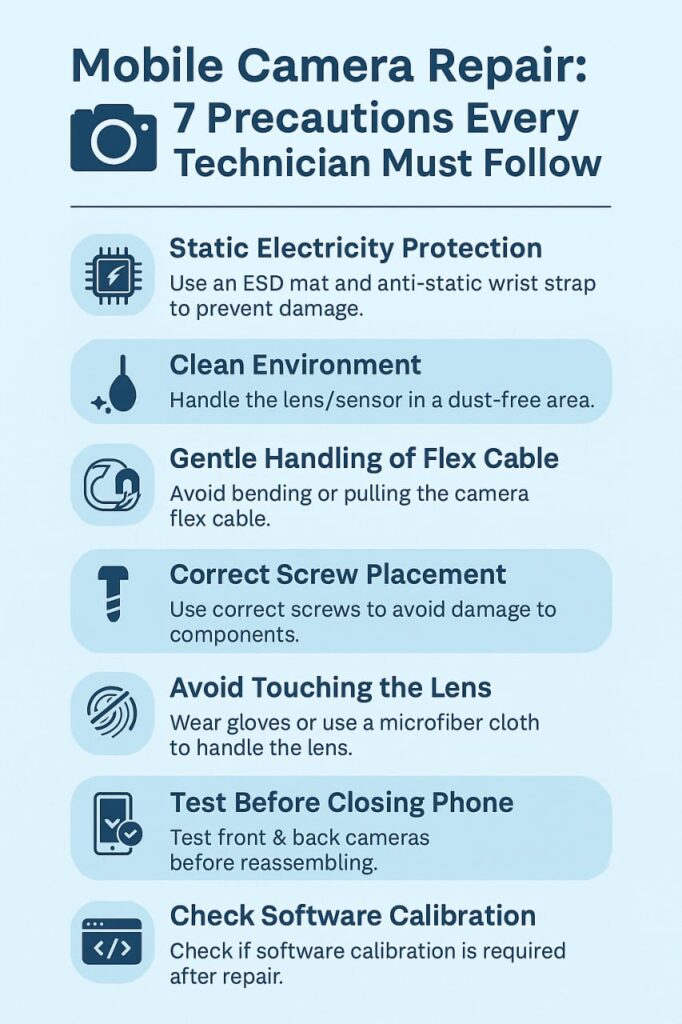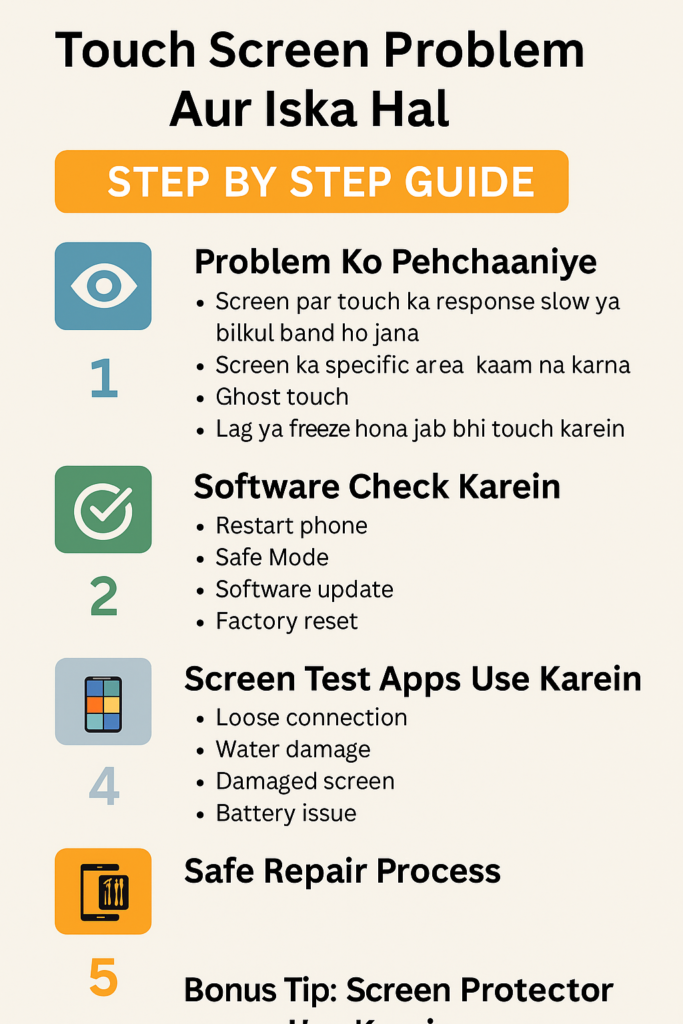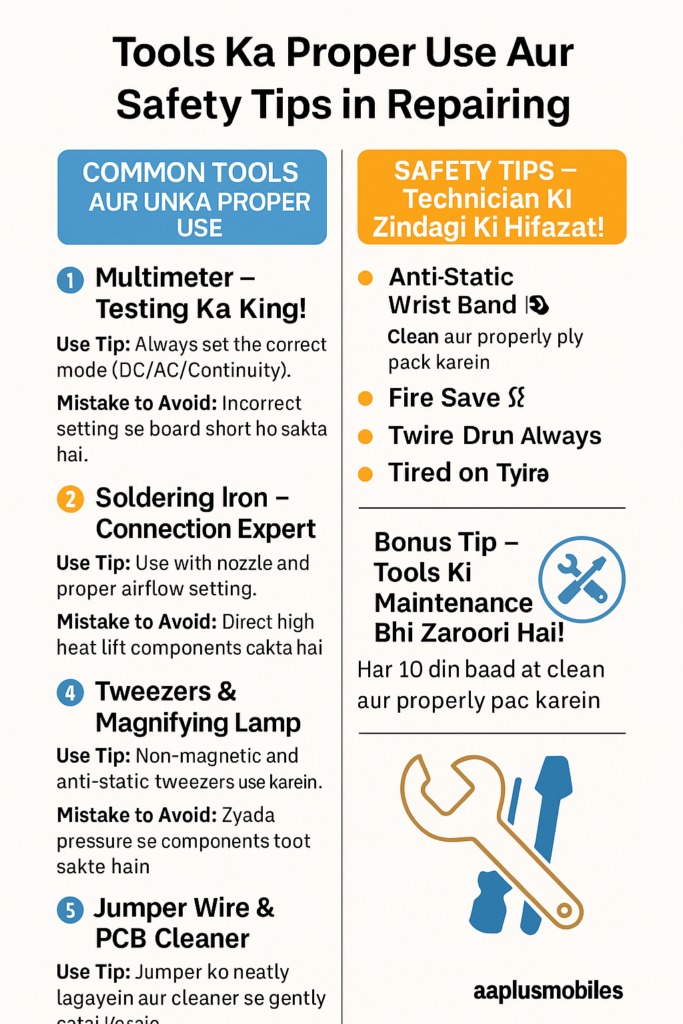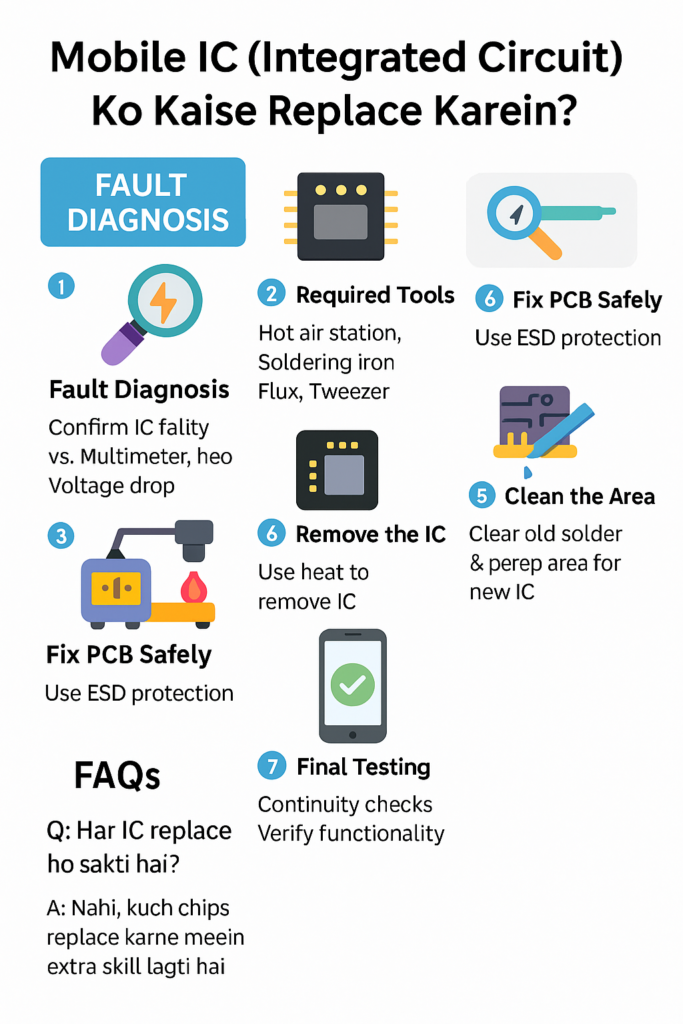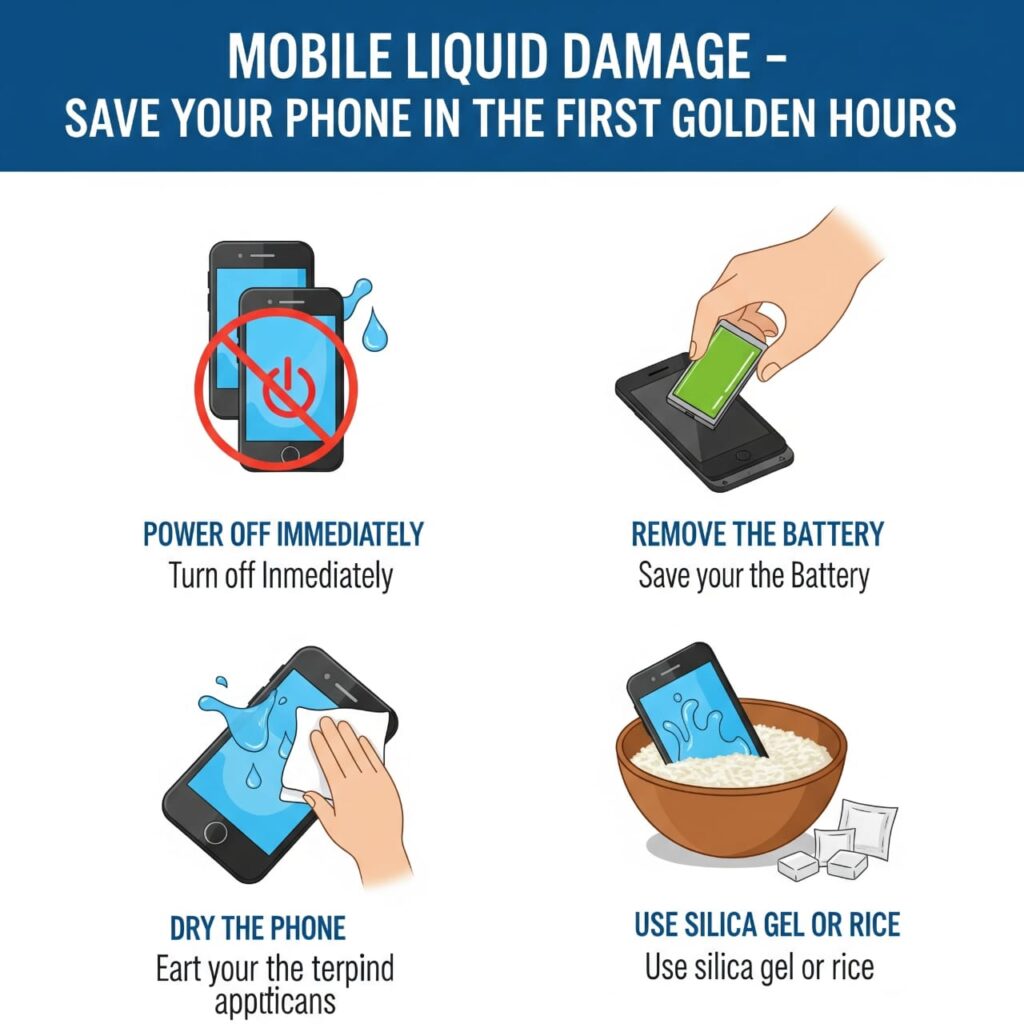
Mobile Liquid Damage – Save Your Phone in the First Golden Hours
Dropped your phone in water? Learn the critical first-aid steps to save your mobile after liquid damage. This expert guide explains what to do within the golden hours, including do’s and don’ts, DIY tips, and when to seek professional help.
Introduction:
Agar aapka mobile liquid se damage ho gaya hai, toh sab se pehle aapko samajhna hoga ke Golden Hours kya hote hain. Ye woh precious time hota hai jisme agar aap sahi steps follow karte hain, toh aap apne mobile ko bachane mein kaafi madad kar sakte hain. Liquid damage ke baad, time ke saath phone ke internal components kharaab hote hain, isliye jaldi action lena bohot zaroori hota hai. Aaj ki guide mein hum discuss karenge ke liquid damage ke baad mobile ko safe karne ke liye aapko kya steps lene chahiye aur kaise aap apne phone ko bachane mein successful ho sakte hain.
⏳ What are the Golden Hours?
Golden Hours wo initial 1-2 hours hain jab mobile ko liquid damage hota hai. Agar aap iss time ke andar action lete hain, toh aapke phone ke major components bach sakte hain, jaise motherboard, battery, and ICs. Iss waqt agar aap phone ko turant dry karte hain, battery ko remove karte hain, aur proper cleaning karte hain, toh chances hain ke phone damage se bach jaye.
🧑🔧 Step-by-Step Guide to Save Your Mobile After Liquid Damage:
Step 1: Power Off Immediately
Pehla step ye hai ke aap apne mobile ko immediately power off kar lein. Liquid ki wajah se short circuit ka risk hota hai, aur agar phone chal raha ho, toh liquid ke andar components ko aur zyada damage ho sakta hai.
Step 2: Remove Battery and SIM Card
Battery ko nikaalna bohot zaroori hai, kyunki liquid battery ke andar bhi enter kar sakta hai aur power circuit ko short kar sakta hai. SIM card ko bhi nikaal lein, takay wo liquid se affect na ho.
Step 3: Dry the External Surface
Ek dry cloth ya microfiber cloth se mobile ke external surface ko gently dry karein. Phone ko shake na karein, taake liquid aur andar na chala jaye.
Step 4: Use Silica Gel or Rice (If You Don’t Have Silica Gel)
Agar aapke paas silica gel packets hain, toh mobile ko silica gel mein rakh dein. Silica gel liquid ko absorb karta hai aur aapke phone ko dry karta hai. Agar silica gel available na ho, toh uncooked rice bhi ek alternative hai. Apne phone ko rice mein daal kar 48 hours ke liye rakh dein.
Step 5: Don’t Use Hair Dryer or Heat Source
Hair dryer ya kisi bhi heat source ka use na karein. High heat se phone ka motherboard aur ICs kaafi damage ho sakte hain. Room temperature mein phone ko naturally dry hone dein.
🕵️♂️ Diagnosis and Inspection:
- Check the Charging Port:
Charging port ko dekh kar ensure karein ke usmein koi liquid ya corrosion na ho. Agar liquid andar ho, toh phone charge nahi hoga.
- Inspect the Screen:
Agar screen pe liquid damage hai, toh screen ko remove kar ke inspect karein. Agar screen flicker ho rahi ho, ya display proper na ho, toh screen replacement ki zarurat ho sakti hai.
- PCB Inspection:
Mobile ka PCB inspect karna bohot zaroori hai. Agar PCB par corrosion ho ya liquid trace ho, toh phone ko cleaning ki zarurat hogi. Aapki service centre ya professional technician se is process ko karwana chahiye.
🔧 Pro Tips for Handling Liquid Damaged Phones:
- Use Isopropyl Alcohol: Isopropyl alcohol se mobile ka internal cleaning kiya ja sakta hai. Ye liquid aur corrosion ko remove karne mein madad karta hai.
- Avoid Pressing the Power Button: Agar aap mobile ko press karte hain, toh aur liquid andar chala ja sakta hai. Mobile ko touch na karein jab tak completely dry na ho jaye.
- Seek Professional Help: Agar aap mobile ko khud repair karna nahi jante, toh ek professional mobile repairing technician se madad lein.
⚠️ Common Mistakes to Avoid:
- Power On the Phone Too Soon: Jab tak aap puri tarah se phone ko dry nahi kar lete, usay on na karein.
- Using External Heat Sources: Hair dryer ya heat guns ko use na karein.
- Not Cleaning the Phone Properly: Agar aapne phone ko sahi se clean nahi kiya, toh liquid internal components ko damage kar sakta hai.
🧑💻 Conclusion:
Liquid damage ke baad apne phone ko save karne ka sabse important part hota hai jaldi action lena. Golden hours ko miss na karein, aur phone ko turant off kar den aur sahi cleaning steps follow karein. Agar aapke paas proper tools aur techniques hain, toh aap apne phone ko repair karne mein successful ho sakte hain. Lekin agar problem bohot serious ho, toh mobile repairing expert se help lena zaroori hota hai.
SEO-Friendly Tags (Copy & Paste):
Mobile Liquid Damage, How to Save Mobile from Water, Mobile Repairing, Mobile Repair after Liquid Damage, How to Fix Water Damaged Mobile, Liquid Damage Solutions, Mobile Repair Guide, Mobile Repair Tips, Water Damage Mobile Phone Repair, Mobile Phone Repairing Ti