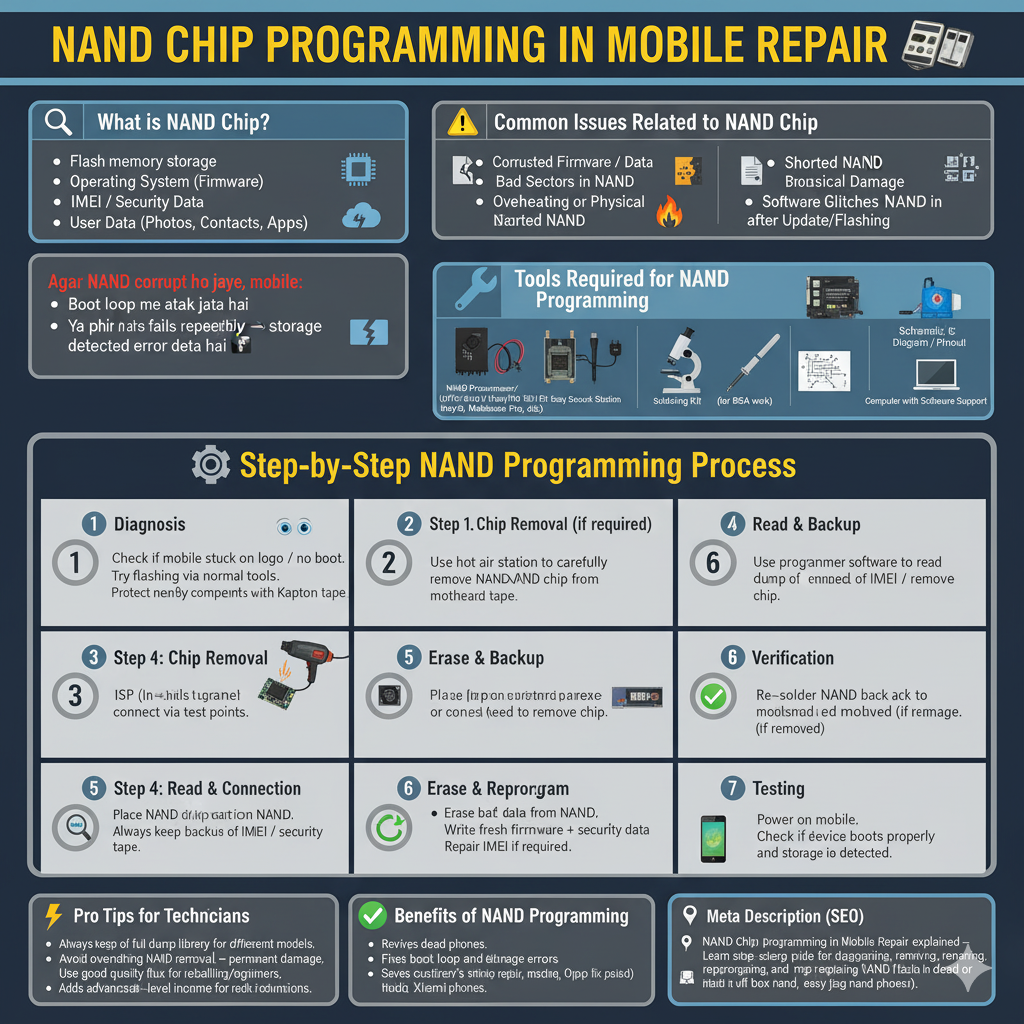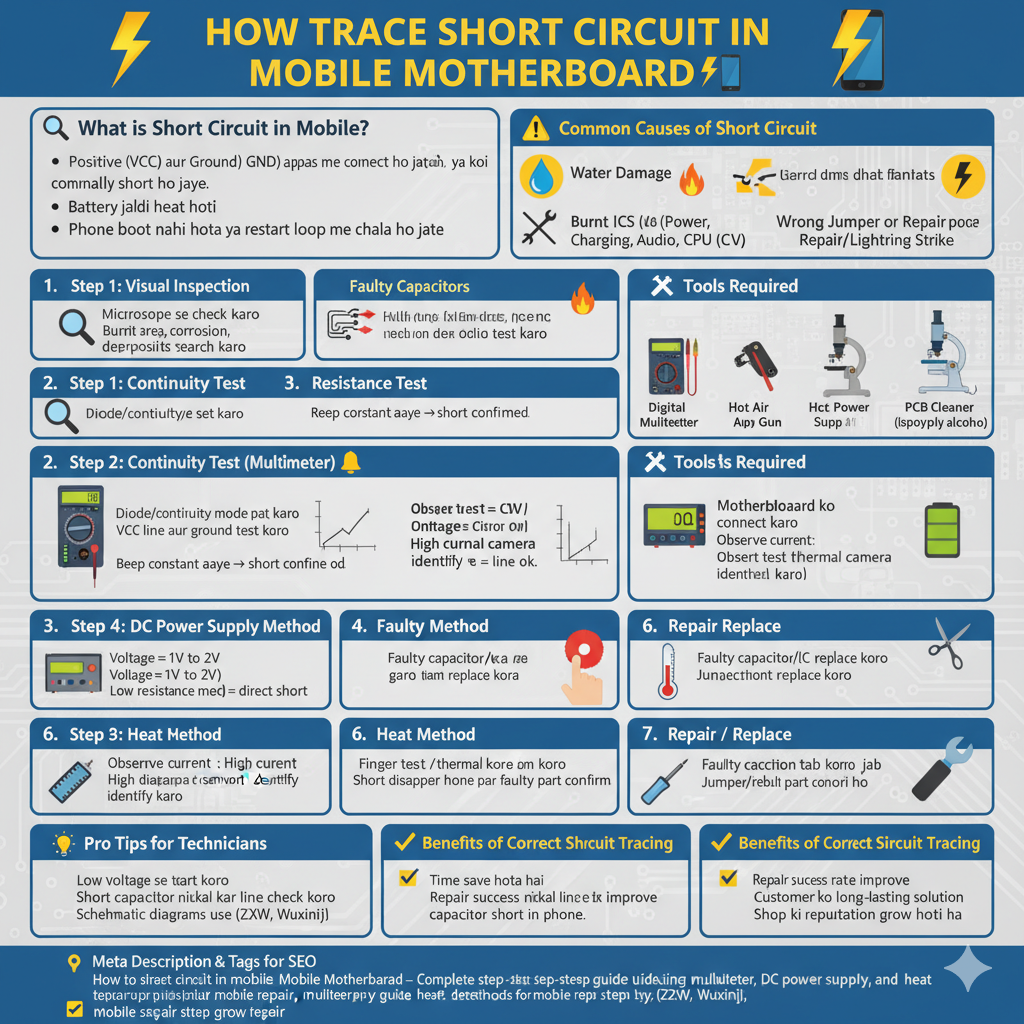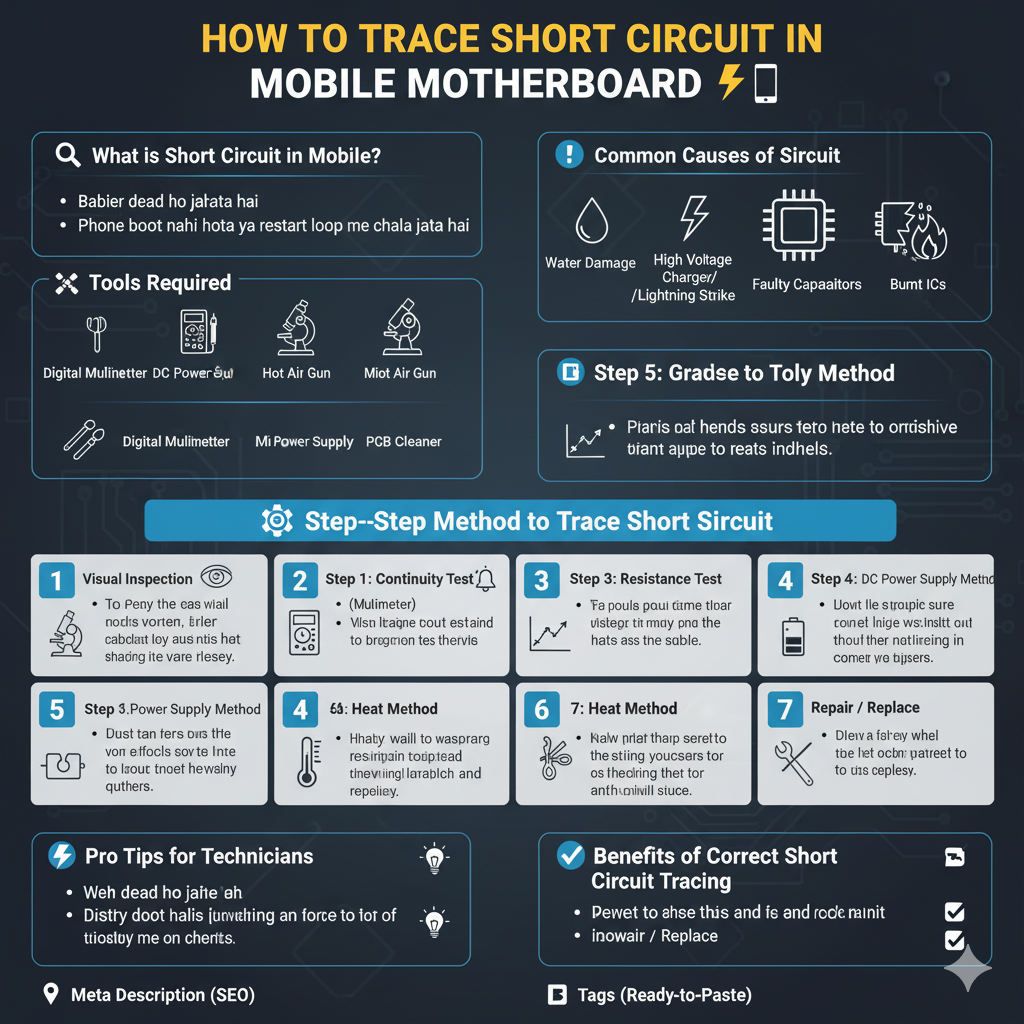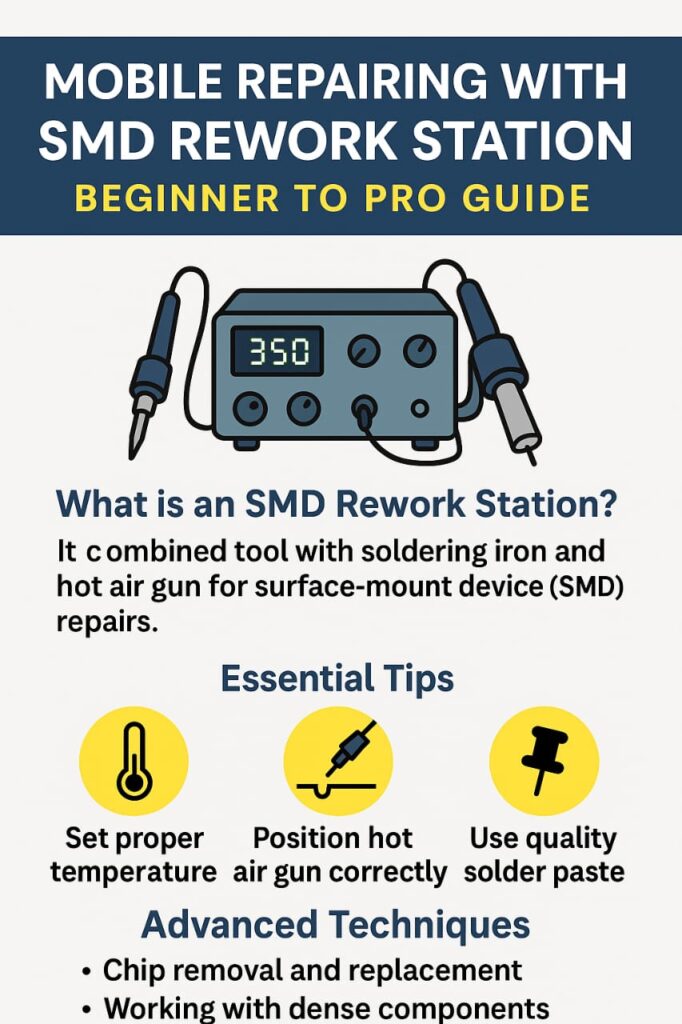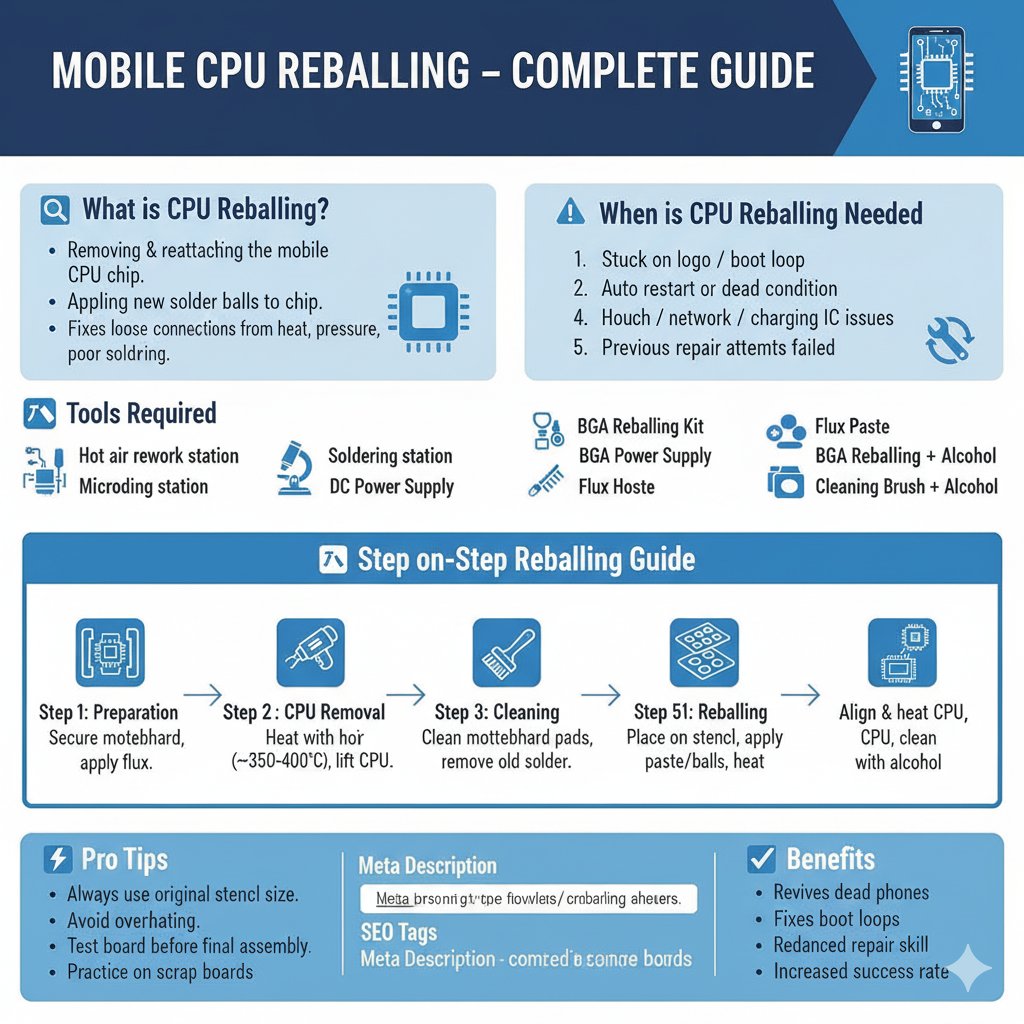
Mobile CPU Reballing – Complete Guide
CPU reballing is the process of removing the mobile CPU (chip) from the motherboard, cleaning it, applying new solder balls, and reattaching it.
This is done when the CPU develops loose connections due to heat, pressure, or poor soldering.
—
⚠️ When is CPU Reballing Needed?
1. Mobile stuck on logo / boot loop
2. Auto restart or dead condition
3. Heating issue near CPU area
4. Touch / network / charging IC issues (sometimes related to CPU lines)
5. Previous repair attempts failed
—
🛠 Tools Required
Hot air rework station
BGA reballing kit (stencils + solder balls)
Flux paste
Microscope or magnifier
PCB holder
Cleaning brush + isopropyl alcohol
—
🛠 Step-by-Step Reballing Guide
Step 1: Preparation
Secure the motherboard in a PCB holder.
Apply flux around the CPU.
Step 2: CPU Removal
Heat with hot air rework station at controlled temperature (~350–400°C).
Gently lift CPU using a CPU picker once solder melts.
Step 3: Cleaning
Clean motherboard pads with solder wick + alcohol.
Remove old solder from CPU base.
Step 4: Reballing
Place CPU on stencil.
Apply solder paste or balls over stencil holes.
Heat gently until balls fix perfectly.
Step 5: Reinstallation
Align CPU with motherboard pads.
Heat carefully until it settles in place.
Let it cool → Clean with alcohol.
—
⚡ Pro Tips
Always use original stencil size for CPU.
Avoid overheating → May damage board or CPU.
Test board after reballing before final assembly.
Practice on scrap boards before working on customer devices.