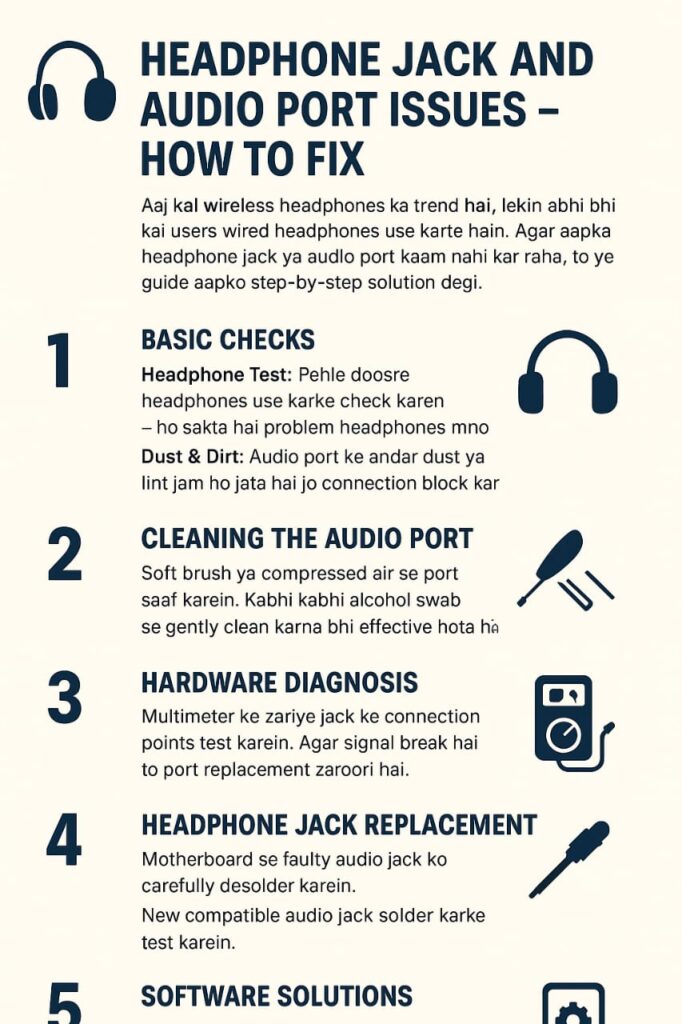
Headphone Jack and Audio Port Issues How to Fix
Aaj kal wireless headphones ka trend hai, lekin abhi bhi kai users wired headphones use karte hain. Agar aapka headphone jack ya audio port kaam nahi kar raha, to ye guide aapko step-by-step solution degi.
🔍 Step 1: Basic Checks
Headphone Test: Pehle doosre headphones use karke check karein – ho sakta hai problem headphones me ho.
Dust & Dirt: Audio port ke andar dust ya lint jam ho jata hai jo connection block karta hai.
🛠 Step 2: Cleaning the Audio Port
Soft brush ya compressed air se port saaf karein.
Kabhi kabhi alcohol swab se gently clean karna bhi effective hota hai.
⚡ Step 3: Hardware Diagnosis
Multimeter ke zariye jack ke connection points test karein.
Agar signal break hai to port replacement zaroori hai.
🔄 Step 4: Headphone Jack Replacement
Motherboard se faulty audio jack ko carefully desolder karein.
New compatible audio jack solder karke test karein.
💻 Step 5: Software Solutions
Phone restart karein aur safe mode me test karein.
Audio drivers/software bugs ki wajah se bhi sound issue aa sakta hai. Firmware update helpful ho sakta hai.
✅ Pro Tips for Technicians
Repair karte waqt magnifying glass ya microscope ka use karein.
Dummy headphone plug se port check karna easy hota hai.
Same like topics,
Agar aap in keywords pr article prhna to ye kafi hai 😊
headphone jack not working fix, audio port repair guide, mobile headphone issue solution, headphone jack replacement, smartphone audio problems, phone sound not working repair
