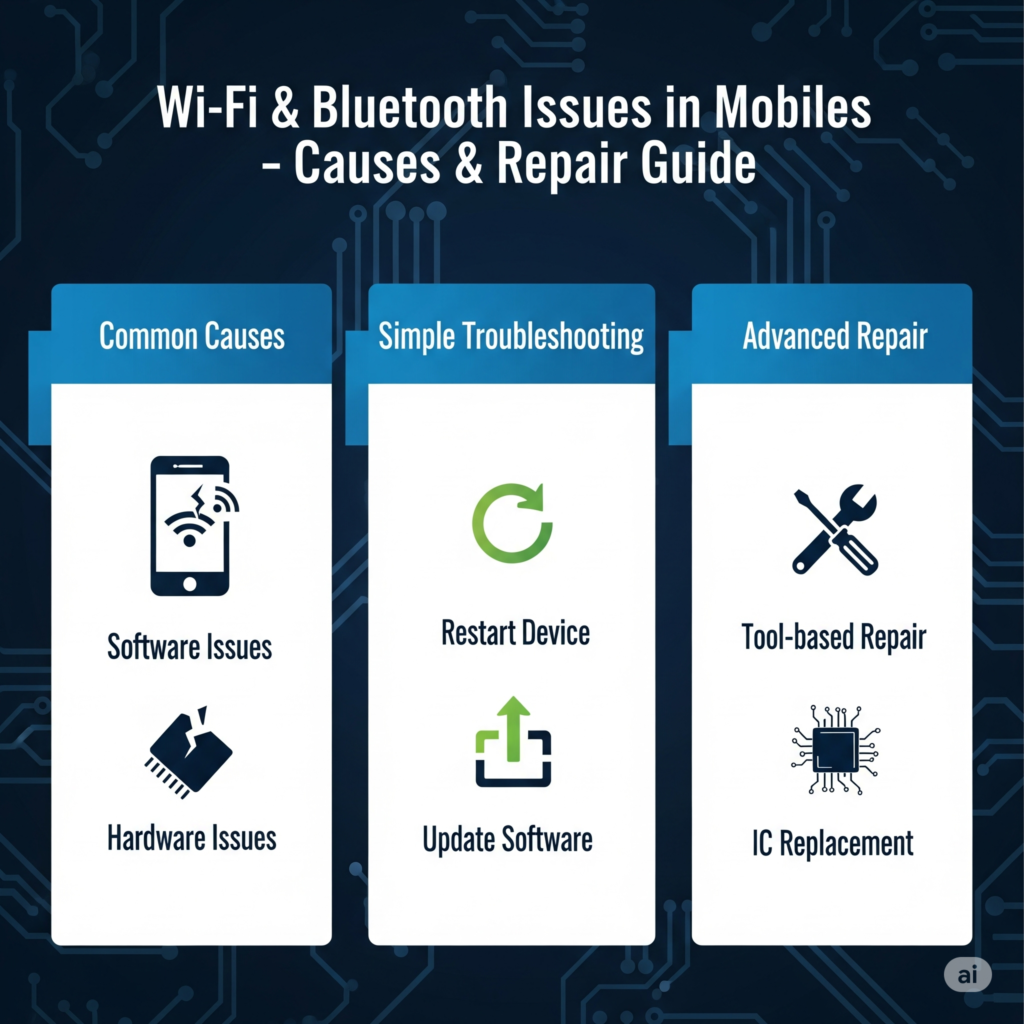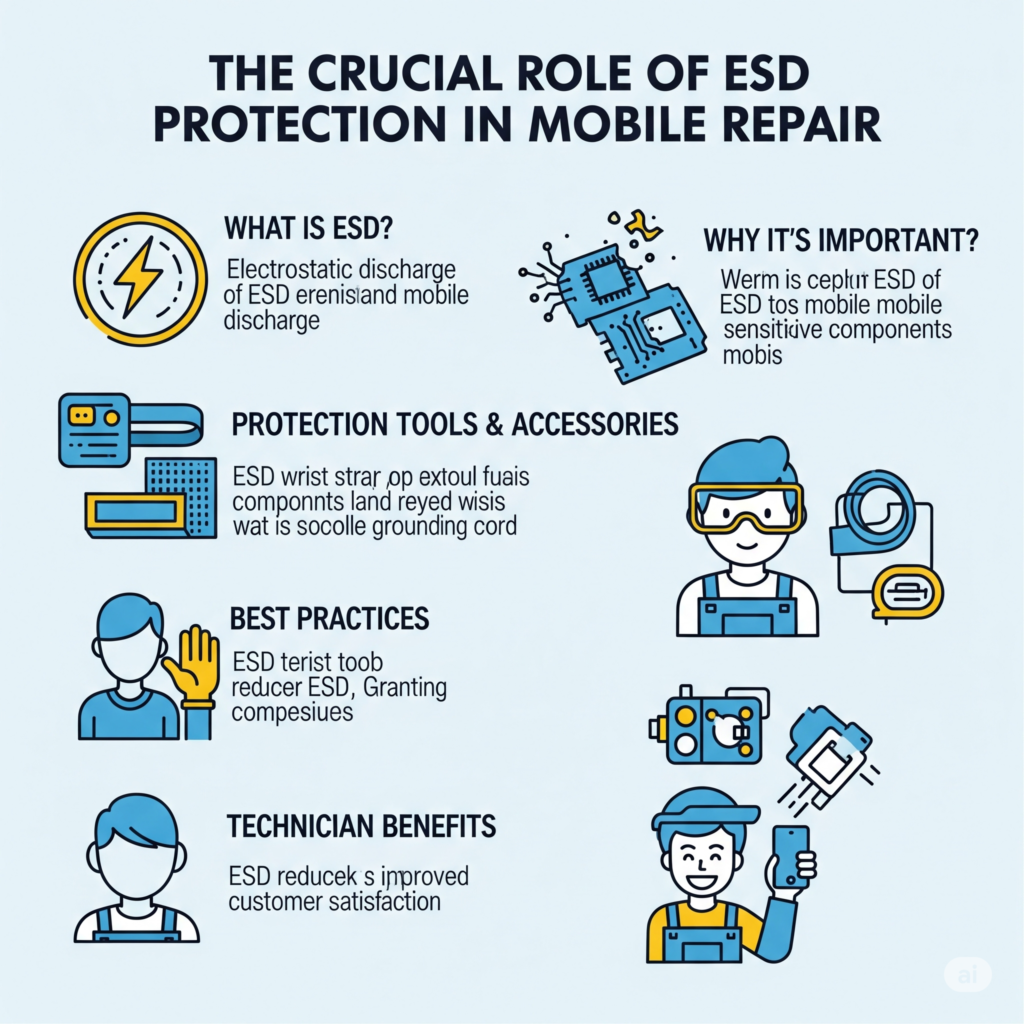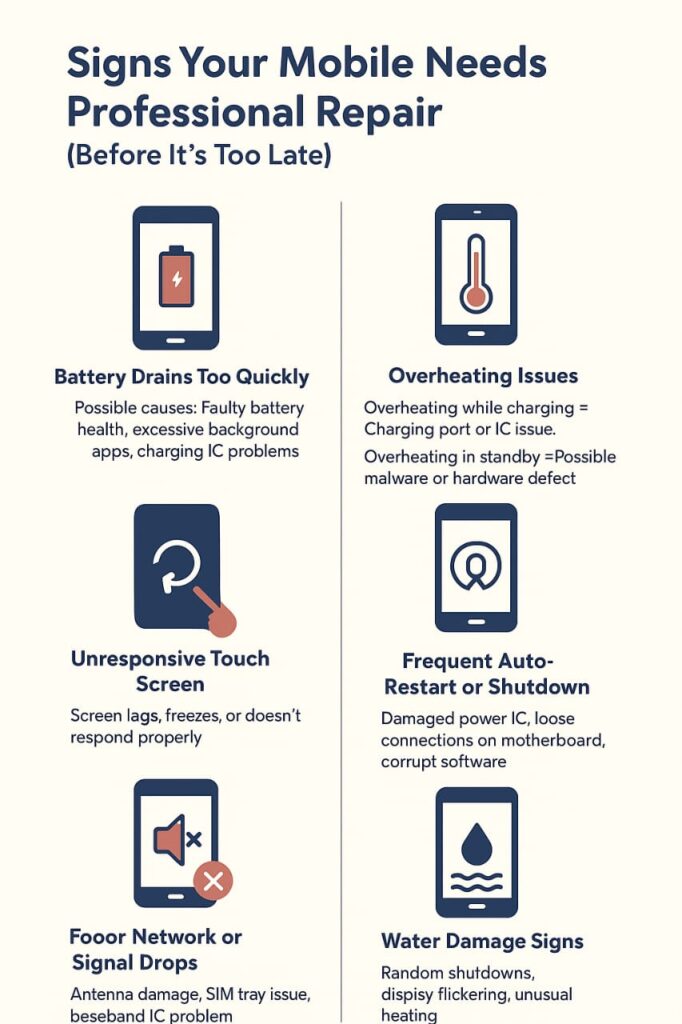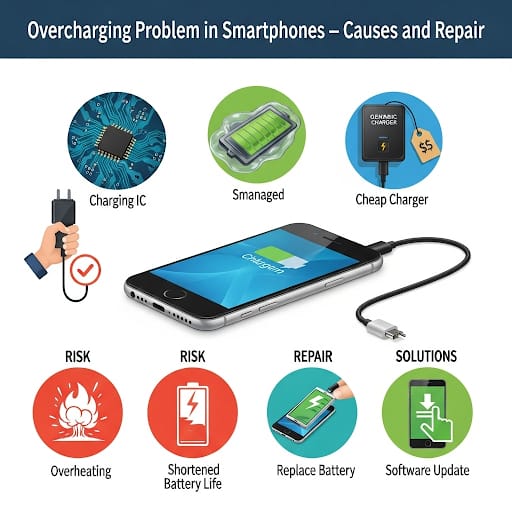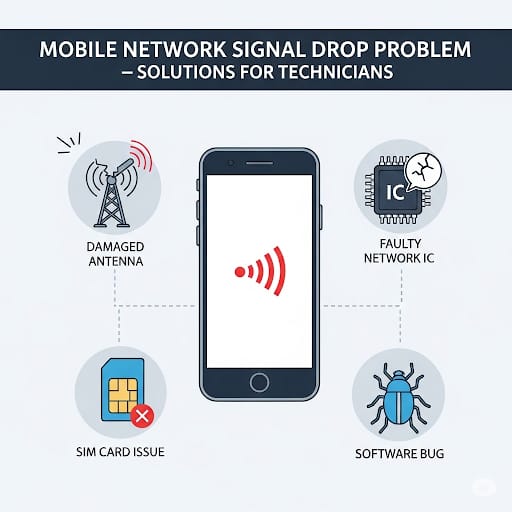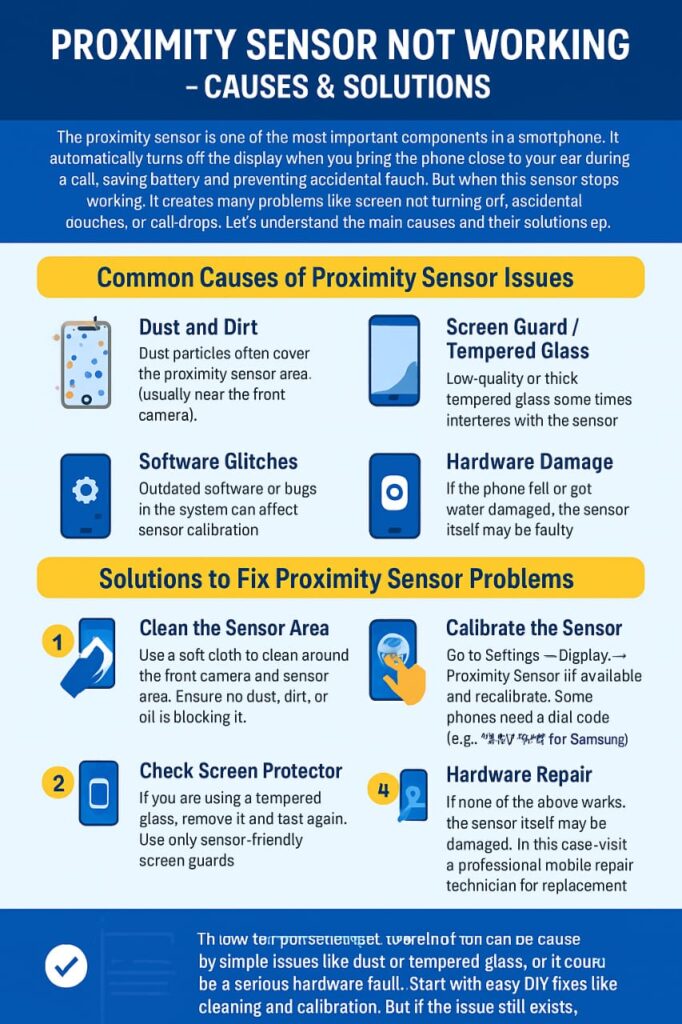Why You Should Avoid Cheap Local Parts in Mobile Repair
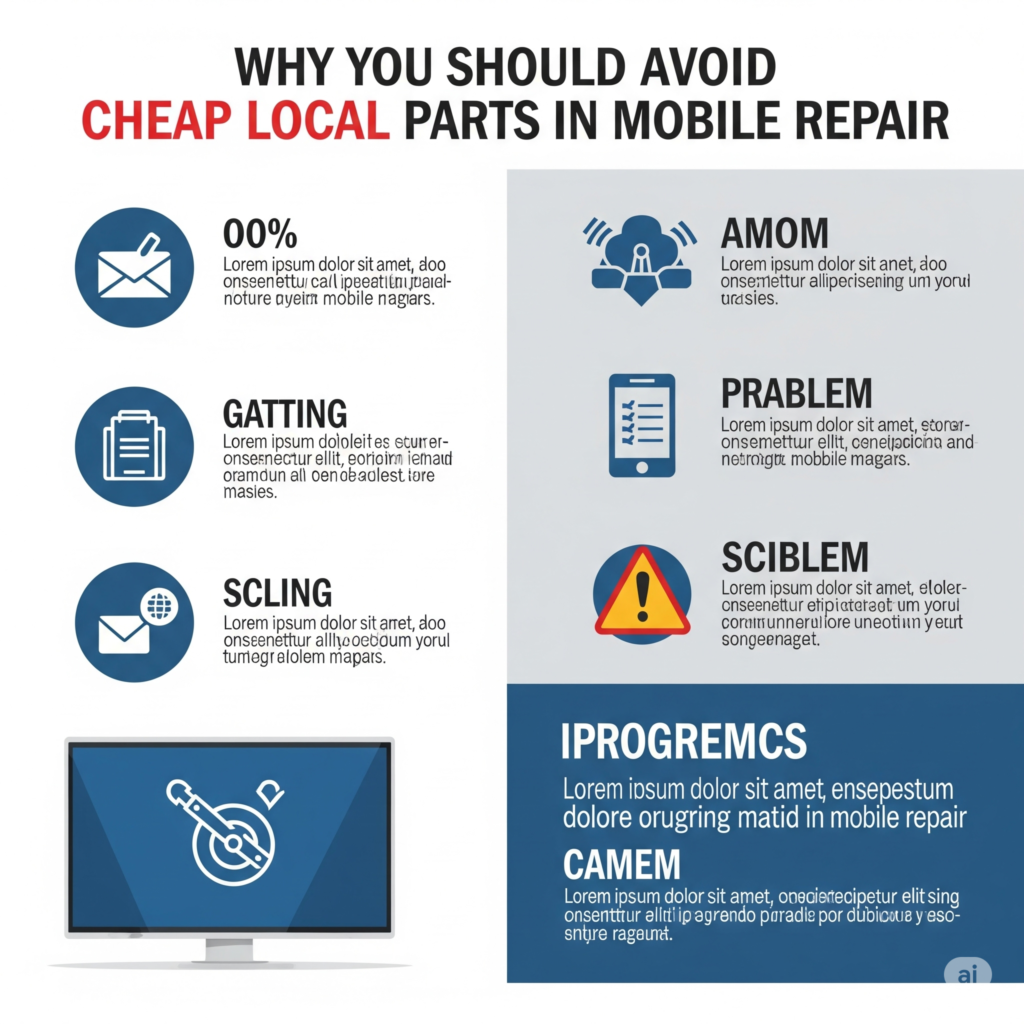
Why You Should Avoid Cheap Local Parts in Mobile Repair
Mobile repairing industry me ek bohot common masla hai – cheap local parts ka use. Bohot se customers paisa bachane ke liye duplicate ya low-quality parts install karwa lete hain, lekin asal me ye decision unke mobile aur pocket dono ke liye risky sabit hota hai. Is article me hum jaanenge ke cheap local parts ka nuksan kya hai, kyun avoid karna chahiye aur genuine parts ka faida kya hai.
—
❌ Cheap Local Parts Kya Hote Hain?
Local ya duplicate parts wo hote hain jo original manufacturer ke standards par nahi bane hote. Ye parts bazar me saste rate par mil jate hain, lekin inki quality, durability aur performance original parts jaisi nahi hoti.
—
🚨 Problems with Cheap Local Parts
1. Low Durability ⏳
Ye parts zyada din chal nahi pate.
Thodi si heat, pressure ya moisture se kharab ho jate hain.
2. Poor Performance ⚡
Display ki brightness kam hoti hai.
Touch lag karta hai ya delay deta hai.
Battery zyada jaldi drain hoti hai.
3. Heating Issues 🔥
Duplicate batteries aur charging ICs zyada heat produce karte hain.
Kabhi kabhi blast ka risk bhi hota hai.
4. Risk to Other Components 🛠️
Low quality parts poore motherboard ko damage kar sakte hain.
Example: sasti charging IC ya cable se Power IC short ho jata hai.
5. Customer Dissatisfaction 😡
Customer ko lagta hai phone repair ho gaya, lekin jaldi hi problem wapas aa jati hai.
Is wajah se technician ki reputation bhi kharab hoti hai.
—
✅ Benefits of Using Original / High-Quality Parts
1. Long Lifespan 🕒
Genuine parts zyada durable hote hain aur years tak chal jate hain.
2. Better Performance 🚀
Display, touch, battery aur other components smooth aur efficient work karte hain.
3. Safe for Mobile 🔒
Original parts mobile ke motherboard aur ICs ke liye safe hote hain.
4. Customer Trust 🤝
Genuine parts use karne se customer ko confidence milta hai aur woh dobara aapki shop par aata hai.
5. Value for Money 💰
Thoda mehnga hota hai, lekin long term me paisa bachta hai kyunki baar baar replace nahi karna padta.
—
💡 Pro Tips for Technicians
Customer ko cheap vs original part ka clear difference samjhayen.
Agar customer insist kare, to unhe duplicate part ke risk likhit me bata dein.
Hamesha trusted suppliers se parts khariden.
Customer ki trust ke liye warranty card provide karein.
—
✅ Conclusion
Mobile repairing me short-term saving ke liye cheap local parts ka istemal ek galti hai. Technician aur customer dono ke liye behtar hai ke original ya high-quality compatible parts use kiye jayein. Remember: “Quality parts save time, money, and reputation.”
—
📌 Meta Description (SEO)
“Cheap local parts can damage your phone and reduce performance. Discover why using original parts in mobile repair is always the best choice.