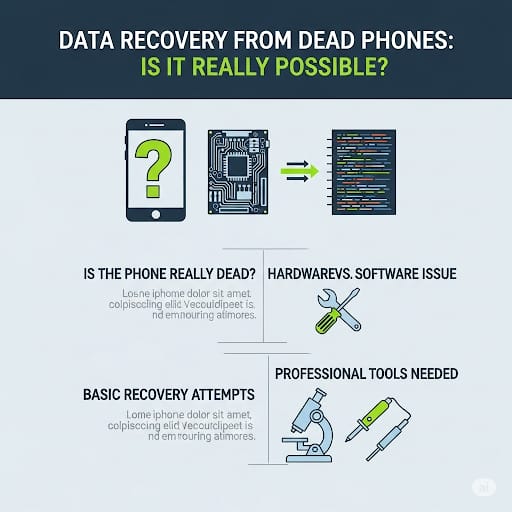
Introduction:
Data Recovery from Dead Phones – Is It Really Possible Step-by-Step Guide
Aapka phone band ho gaya hai, na on ho raha hai aur andar ke data ka koi backup bhi nahi? Don’t panic! “Dead phone” ka matlab yeh nahi ke data permanently chala gaya. Agar aap thoda smartly aur patience se kaam lein, toh aap apna data wapas le sakte hain. Aaj ke is blog mein hum baat karenge ke dead phone se data recover karna possible hai ya nahi, kaise hota hai, aur step-by-step process kya hai – bilkul expert style mein, lekin beginner-friendly language ke saath.
🔍 Step 1: Sabse Pehle – Phone Sach Mein “Dead” Hai Ya Sirf Boot Issue Hai?
Kai dafa phone dead nahi hota, sirf boot loop ya charging issue hota hai. Pehle yeh confirm karein:
Kya phone vibration deta hai jab on karte ho?
Kya charging indicator flash hota hai?
Computer pe lagane par koi sound aata hai?
Agar haan, toh data recovery ka process aur bhi asaan ho jata hai.
⚙️ Step 2: Hardware ya Software Issue Identify Karna
Dead phone ka root cause ya toh software issue ho sakta hai (corrupt firmware) ya hardware failure (motherboard ya storage chip problem).
✅ Software Problem:
Flashing ya system repair tools (e.g., SP Flash Tool, Odin) use kar ke phone bootable banaya ja sakta hai.
Is case mein data loss ka risk kam hota hai agar aap data wipe na karein.
❌ Hardware Problem:
Agar phone ka EMMC chip, NAND storage, ya power IC fail ho chuka hai, toh data recovery mushkil ho jati hai.
Professional lab tools (e.g., Easy JTAG, UFI Box) chahiye hotay hain.
🧰 Step 3: Basic Recovery Attempt (No Root Required)
Agar phone thoda response de raha hai:
Connect to PC: Use a data cable and see if phone shows up as MTP device.
ADB Method: Agar developer options enabled thein, toh ADB commands se data extract kiya ja sakta hai.
adb pull /sdcard/ D:\PhoneData\
Lekin yeh tabhi kaam karta hai jab phone USB debugging pehle se on ho.
🧪 Step 4: Professional Data Recovery Tools
Dead phones ke liye jo bilkul boot nahi ho rahe, unmein chip level recovery ki zarurat hoti hai. Tools:
UFI Box
Easy JTAG Plus
MRT Dongle (China phones ke liye)
Is method mein storage chip ko directly read kiya jata hai.
🔐 Step 5: Encrypted Data?
Agar aapke phone mein data encryption tha (jaise Android 11+ ya iPhone), toh recovery mushkil ho jati hai. Encryption keys phone ke Secure Element mein hoti hain.
In cases mein logical data recovery almost impossible hoti hai agar phone completely dead ho.
✅ Conclusion:
Yes, data recovery from dead phones is possible, lekin success ka level depend karta hai:
Dead hone ki type pe
Hardware condition pe
Encryption status pe
Aapke tools & skill level pe
Agar data bohat important hai (business, family memories), toh delay na karein – professional service se contact karein.
🟢 Meta Description
Want to recover data from a dead phone? Learn step-by-step how to check, diagnose, and retrieve your mobile data. Expert tips for both software & hardware-level recovery.
